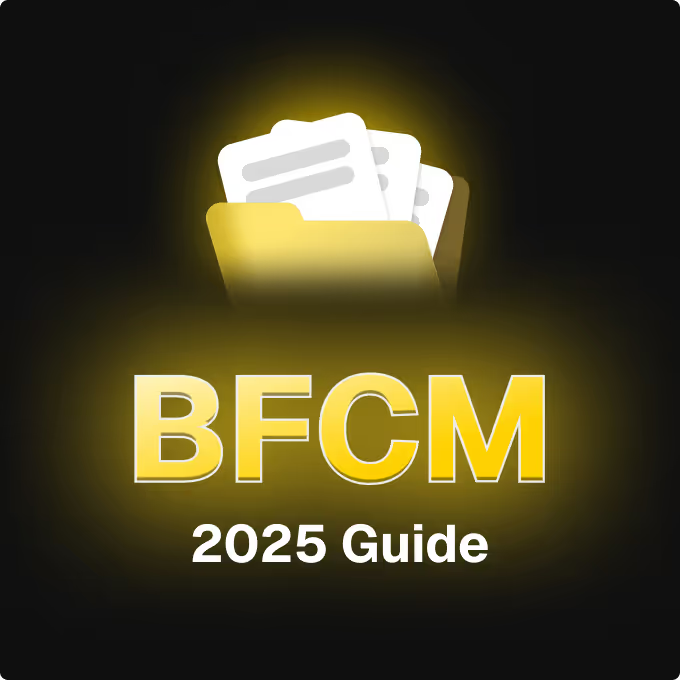Introduction
The global eBook industry continues to grow steadily, offering creators, educators, and entrepreneurs a powerful way to share knowledge and earn passive income. With millions of readers shifting to digital formats, selling eBooks online has become one of the most profitable digital business models.
Shopify provides one of the easiest and most scalable platforms for selling eBooks. Unlike marketplaces such as Amazon or Gumroad, Shopify gives you complete control over branding, pricing, and customer relationships. You can set up a fully functional eBook store without any coding knowledge, automate digital delivery, and manage all payments in one place.
For writers, coaches, or content creators looking to turn their expertise into a product, Shopify enables you to:
| Key Advantages |
Description |
| Full Brand Control |
Customize your storefront to match your niche and brand identity. |
| Automated Delivery |
Use apps like Digital Downloads or Easy Digital Products to instantly deliver files. |
| Global Payments |
Accept payments through Shopify Payments, PayPal, and other gateways. |
| Marketing Tools |
Leverage Shopify Email, SEO features, and social integrations to promote your eBook. |
| Scalability |
Start with one eBook and easily expand to bundles, courses, or memberships. |
Whether you want to sell a single title, a library of digital guides, or bundles of learning material, Shopify’s ecosystem offers everything needed to build, launch, and scale your eBook business effectively.
Why Sell eBooks on Shopify
Selling eBooks on Shopify gives creators more freedom, flexibility, and profit potential than most traditional or third-party platforms. Shopify was designed for all types of sellers — from physical goods to digital products — and its ecosystem includes everything needed to launch, deliver, and grow your eBook business without extra technical setup.
Key Reasons to Choose Shopify for eBooks
- Complete Ownership and Control
When you sell through marketplaces like Amazon KDP or Gumroad, you share profits and have limited control over branding. Shopify lets you build a branded eBook store under your own domain, where you control pricing, design, and customer data. - Seamless Digital Delivery
Shopify supports eBook files (PDF, ePub, MOBI, etc.) through apps like Digital Downloads, Easy Digital Products, or SendOwl. Once a customer purchases your eBook, the file is automatically delivered — no manual fulfillment required. - Multiple Payment Options
Shopify Payments enables you to accept credit cards, PayPal, Apple Pay, and regional options across 100+ countries. This makes it easier to reach a global audience. - Integrated Marketing Tools
Shopify includes SEO optimization, Shopify Email, discount codes, and integrations with social platforms like Facebook and Instagram — allowing you to promote and sell directly through multiple channels. - Expandable Ecosystem
Beyond eBooks, you can expand your store to sell online courses, templates, or digital bundles using apps like Easy Bundles and Fly Bundles. This helps maximize average order value and customer retention.
Shopify vs Other eBook Selling Platforms
| Platform |
Branding Control |
Commission Fees |
Automation |
Marketing Tools |
Scalability |
| Shopify |
Full (custom domain & design) |
0% (only payment gateway fee) |
Automatic via apps |
Built-in + app integrations |
High (expand to courses & bundles) |
| Amazon KDP |
Limited (Amazon branding) |
30–65% |
Automatic |
Basic |
Medium |
| Gumroad |
Partial (basic store customization) |
10% |
Automatic |
Limited |
Medium |
| Sellfy |
Partial |
5–10% |
Automatic |
Basic |
Medium |
| Payhip |
Moderate |
5% |
Automatic |
Basic |
Medium |
Shopify stands out for its flexibility, brand control, and ecosystem of apps that allow automation and marketing integration. It’s not just a selling platform — it’s a complete business solution that grows with you.
Step-by-Step Guide: How to Sell eBooks on Shopify
Shopify makes it simple to create, upload, and sell eBooks online — even if you’ve never set up an online store before. Follow this detailed six-step guide to launch your eBook store efficiently and professionally.
Step 1: Create Your Shopify Store
Start by signing up for a Shopify account. Shopify offers a 3-day free trial, and you can continue for just $1/month for the first three months.
Once you’ve created your account:
- Choose a store name and connect your custom domain.
- Select a professional theme from Shopify’s Theme Store.
- Customize your homepage, product pages, About Us, and Contact page.
- Add essential pages like Privacy Policy, Refund Policy, and Terms of Service.
Your store layout should be clean and distraction-free since digital product buyers care about fast navigation and trustworthiness.
Tip: Use a minimalistic theme like Dawn or Publisher for eBook stores — they’re lightweight and designed for digital brands.
Step 2: Install a Digital Download App
To deliver your eBooks automatically after purchase, install a digital downloads app from the Shopify App Store. These apps attach your file to the order and instantly email a download link to customers.
Here’s a comparison of popular Shopify apps for selling eBooks:
| App Name |
Key Features |
Pricing |
Ideal For |
| Shopify Digital Downloads |
Upload up to 5 GB files, automated delivery, free to use |
Free |
Beginners or small eBook stores |
| Easy Digital Products (EDP) |
Email automation, watermark protection, license keys |
Free plan + Paid from $9/month |
Professional authors or course creators |
| SendOwl |
Secure delivery, link expiration, upselling options |
From $15/month |
Advanced sellers or bundle creators |
| Filemonk |
File hosting, branding options, analytics tracking |
Free plan + Paid from $10/month |
Medium-sized stores with growing catalog |
| Sky Pilot |
For memberships or gated access (video + eBook bundles) |
Paid plan |
Businesses selling subscriptions or premium content |
Once installed, connect your app with your product listings. This ensures the eBook file is delivered automatically once payment is complete.
Step 3: Add Your eBook as a Product
- Go to Products > Add Product in your Shopify admin.
- Add the Title (book name), Description, and Cover Image.
- Under the Pricing section, set your selling price.
- In the Shipping section, uncheck “This is a physical product.”
- Save the product.
- Under “More actions,” select your digital downloads app and upload the eBook file (PDF, EPUB, or MOBI).
Pro Tip:
Include sample pages or a “Look Inside” preview to help customers evaluate before buying.
Step 4: Set Up Your Payment Gateway
Shopify offers multiple payment gateways to collect payments globally.
- Shopify Payments: Accepts credit/debit cards, Apple Pay, Google Pay, and local options.
- PayPal & Stripe: Great for international customers.
- Third-party gateways: Available in countries where Shopify Payments isn’t supported.
To configure:
Go to Settings → Payments → Choose Provider and connect your preferred gateway.
This ensures you can accept secure, instant payments from anywhere.
Step 5: Launch and Test Your Store
Before going live, complete this checklist:
| Pre-Launch Checklist |
Description |
| Domain Connected |
Your domain is verified and linked correctly. |
| Theme Optimized |
Mobile-friendly and fast-loading. |
| Checkout Tested |
Use Shopify’s test mode to verify order flow. |
| File Delivery Tested |
Ensure customers receive their eBook instantly after checkout. |
| Policies Updated |
Refund and privacy pages are in place. |
Once everything works smoothly, click Launch Store to go live.
For smoother conversions, integrate Checkout Wiz — a Shopify app designed to streamline checkout flow, reduce friction, and improve purchase completion rates.
Step 6: Market Your eBook Store
After launching, marketing becomes your key growth driver. Focus on promoting your eBooks using cost-effective and high-ROI strategies:
a. Social Media Marketing
- Share snippets, quotes, or behind-the-scenes posts.
- Promote eBook launch updates and limited-time offers.
- Use reels and carousels to showcase customer reviews.
b. Email Marketing
- Offer a free mini eBook or sample chapter to grow your subscriber list.
- Use Shopify Email or integrations like Klaviyo for automated campaigns.
- Send product updates, author insights, or special bundle deals.
c. Paid Advertising
- Use Facebook Ads, Instagram Ads, or Google Ads to target readers by interest or genre.
- Retarget visitors who didn’t complete purchases.
d. Upsell & Bundle Offers
- Use Easy Bundles to offer multiple eBooks at a discounted price.
- Add cross-sell offers like “Buy 2, Get 1 Free” using Fly Bundles.
e. Influencer Collaborations
Partner with bloggers, book reviewers, or educators to increase visibility and credibility.
Benefits of Selling eBooks Online
Selling eBooks online combines creative freedom with a scalable business model. It allows authors, educators, and digital creators to reach a global audience, generate passive income, and build long-term authority in their niche. When done on Shopify, the process becomes even more efficient because of automation, integrations, and brand control.
Here are the major benefits of selling eBooks online through Shopify:
1. Low Startup and Operating Costs
Unlike physical book publishing, there are no printing, packaging, or shipping expenses. Once your eBook is created and uploaded, the delivery process is fully automated through Shopify apps like Digital Downloads or Easy Digital Products. This keeps operational costs minimal while maintaining high margins.
2. Global Reach and Instant Delivery
Your Shopify store can reach readers worldwide. With integrated payment gateways and automatic file delivery, anyone can purchase and download your eBook instantly, regardless of their location. This global accessibility increases your potential audience and revenue.
3. High Profit Margins
Because digital products have almost zero recurring costs, each sale is nearly pure profit after your initial setup. You can reinvest earnings into marketing, paid ads, or new eBook releases to scale your business faster.
4. Easy to Update and Maintain
If you need to revise your content or correct errors, you can simply replace the file in your Shopify product dashboard. Customers always receive the latest version, and you avoid the long reprinting cycles required in traditional publishing.
5. Flexible Pricing and Bundling
You can experiment with different pricing models — one-time purchase, bundle deals, or even subscription-based access. Using Easy Bundles, sellers can create multi-book packs or offer special discounts, while Fly Bundles enables flash deals and holiday promotions.
| Pricing Model |
Description |
Example |
| One-time purchase |
Customers pay once to access the eBook. |
“Buy for $9.99” |
| Bundle pricing |
Sell 3–5 related eBooks together at a discount. |
“3 eBooks for $19.99” |
| Subscription model |
Offer recurring access to an eBook library. |
“$10/month for all titles” |
| Free lead magnet |
Offer a short free eBook to build your email list. |
“Download free chapter to subscribe” |
6. Environmentally Friendly
eBooks eliminate the need for paper, printing, and physical distribution. This makes your business more sustainable and eco-friendly — a growing concern among modern consumers.
7. Builds Authority and Personal Brand
Publishing an eBook helps you establish expertise in your niche. Shopify enables you to showcase your author profile, related courses, and other digital products in one ecosystem, creating a complete personal brand experience.
8. Automation for Passive Income
Once your eBook is uploaded and marketing is in place, your Shopify store can run with minimal intervention. Orders, downloads, and payments are automated, allowing you to earn passive income even while you focus on new projects.
Selling eBooks online is one of the most efficient ways to monetize knowledge and creativity. Shopify provides all the tools — from store design and secure payments to automation and analytics — that allow you to focus on content creation rather than technical challenges.
How Much Does It Cost to Sell eBooks on Shopify
Starting an eBook business on Shopify is affordable and highly scalable. Unlike traditional publishing or marketplace platforms that charge high commissions, Shopify offers transparent pricing and allows you to retain full ownership of your profits and audience.
Let’s break down the overall costs involved in selling eBooks on Shopify.
1. Shopify Subscription Plans
Shopify offers multiple pricing plans to fit every stage of business.
| Plan |
Monthly Cost (USD) |
Key Features |
Best For |
| Basic Plan |
$39/month (or $29/month billed yearly) |
2 staff accounts, unlimited products, access to Shopify Payments, basic reports |
Solo authors or small eBook stores |
| Shopify Plan |
$105/month (or $79/month billed yearly) |
5 staff accounts, marketing automation, professional reports |
Growing digital brands or multiple titles |
| Advanced Plan |
$399/month (or $299/month billed yearly) |
15 staff accounts, custom reports, international pricing |
Established eBook businesses or agencies |
| Shopify Plus |
From $2000/month |
Enterprise-grade scalability and automation |
Large publishing houses or multi-brand setups |
Shopify also provides a 3-day free trial, followed by a $1/month offer for the first three months, making it ideal for testing your store before committing.
2. App Costs for eBook Delivery and Management
To sell and deliver eBooks automatically, you’ll need a digital delivery app.
| App |
Monthly Cost |
Features |
Recommended For |
| Digital Downloads (Shopify) |
Free |
Basic delivery, automatic email download link |
Beginners |
| Easy Digital Products (EDP) |
Free plan, paid from $9/month |
Branded delivery, license keys, watermarks |
Professional authors |
| SendOwl |
From $15/month |
Secure file protection, upsells, affiliate links |
Advanced users |
| Filemonk |
Free plan, paid from $10/month |
File analytics, customizable branding |
Medium-sized stores |
| Sky Pilot |
From $25/month |
Video + eBook memberships |
Course creators |
You can start with free options like Digital Downloads and upgrade later as your sales grow.
3. Domain and Email Costs
You can buy a custom domain directly from Shopify for around $14/year, or connect your existing one. A professional domain helps strengthen your brand identity.
If you plan to send marketing emails, consider apps like Shopify Email (free for 10,000 sends) or Klaviyo for automation.
4. Payment Gateway Fees
Shopify Payments charges a small transaction fee per sale.
| Payment Method |
Fee per Transaction |
Notes |
| Shopify Payments (Credit/Debit Cards) |
2.9% + 30¢ |
Standard for most online stores |
| PayPal |
~3.5% |
Depends on region |
| Third-Party Gateways |
2–4% |
May vary per provider |
Since digital products don’t incur shipping or handling costs, these transaction fees are typically your only recurring sales expense.
5. Marketing and Advertising Budget
To attract readers, allocate a small budget for promotion.
| Channel |
Typical Monthly Cost |
Strategy |
| Email Marketing |
$0–$20 |
Use Shopify Email or Klaviyo to nurture leads |
| Social Media Ads |
$50–$150 |
Run Facebook or Instagram ads targeting book readers |
| Google Ads |
$100–$300 |
Target search terms like “buy business eBooks” |
| Influencer Marketing |
Variable |
Collaborate with book reviewers or niche creators |
A total monthly marketing budget of $100–$200 is sufficient for small stores starting out.
6. Optional Design and Branding Costs
You may also invest in:
- Professional cover design ($50–$150)
- Copywriting and product description ($30–$100)
- Shopify Theme (Free to $350 one-time)
Total Estimated Cost Breakdown (First Month)
| Cost Category |
Estimated Cost |
| Shopify Plan (Basic) |
$1 (trial offer) |
| Digital App |
Free |
| Domain |
$14/year |
| Payment Fees |
~3% per sale |
| Marketing |
$100–$200 |
| Optional Branding |
$50–$150 |
Approximate Total Setup Cost: $100–$250 (initial)
After setup, your monthly recurring costs remain low, while your income scales with every sale.
Expert Tips to Increase eBook Sales on Shopify
Selling eBooks on Shopify is simple — but scaling consistent sales requires smart strategy. To stand out among digital creators and maximize your revenue, you need to focus on user experience, conversion optimization, and brand credibility.
Here are proven, expert-level strategies to help you grow your eBook business on Shopify.
1. Optimize Your Product Pages for Conversions
Your eBook product page is the most important part of your store. It should be visually appealing, informative, and persuasive enough to turn visitors into buyers.
Key Elements of a High-Converting eBook Page:
- A clear, high-resolution cover image that grabs attention.
- A strong headline that communicates value or solves a problem.
- A concise yet engaging book description highlighting what readers will gain.
- Preview pages or a free sample to build trust and curiosity.
- Prominent Buy Now button above the fold.
- Customer reviews or ratings to establish social proof.
Example:
If you’re selling a fitness guide, replace generic text like “A complete fitness book” with something outcome-driven — “Get fit in 30 days with proven home workouts and expert nutrition guidance.”
2. Use eBook Bundles to Boost Order Value
Bundling is one of the most effective ways to increase the average order value. You can package multiple eBooks together at a discounted rate using Easy Bundles or Fly Bundles.
| Bundle Type |
Description |
Example |
| Topic-Based Bundle |
Combine related titles into one deal |
“Content Marketing + SEO + Copywriting Pack” |
| Author Bundle |
Group all eBooks by the same author |
“Complete Works of Jane Doe” |
| Seasonal Bundle |
Offer bundles during sales events |
“Holiday Business Growth eBook Pack” |
3. Automate Your Delivery and Email Follow-Ups
Automation saves time and enhances the customer experience.
- Use apps like Digital Downloads or SendOwl for instant eBook delivery.
- Set up automated thank-you emails or download instructions using Shopify Email or Klaviyo.
- Include personalized upsell suggestions in post-purchase emails (e.g., “You may also like…”).
Automated emails can also re-engage buyers with promotions or recommend your next eBook launch.
4. Offer Free Samples or Lead Magnets
Attract readers with a free chapter, short guide, or worksheet. In exchange, ask for their email address.
This helps grow your subscriber list, allowing you to market future eBooks directly.
Example Strategy:
- Offer a free 10-page mini guide.
- Capture emails through a popup or landing page.
- Use those leads for newsletters and product launch updates.
Lead magnets also build trust and authority — readers are more likely to purchase once they’ve sampled your work.
5. Use High-Quality Visuals and Previews
People still “judge a book by its cover.” Invest in professional cover design and promotional graphics. Add mockups showing your eBook on a tablet or e-reader to give it a premium feel.
Tools like Canva or Adobe Express can help you design engaging visuals. Use carousel images to show what readers will get — table of contents, sample pages, or key takeaways.
6. Encourage Reviews and Testimonials
Social proof significantly impacts digital product purchases. Encourage readers to leave reviews after purchase. You can use Shopify review apps like Judge.me or Loox to collect and display authentic testimonials.
Tip: Offer a small incentive (like a discount on the next eBook) for verified reviews.
7. Run Limited-Time Discounts and Promotions
Creating urgency boosts conversions. You can use countdown timers, early-bird discounts, or flash sales.
Apps like Fly Bundles and Checkout Wiz can display dynamic offers directly on product or checkout pages.
Example:
“Get 20% off for the first 100 buyers” or “Offer ends in 24 hours.”
These promotions perform well during events like BFCM or book launches.
8. Use Content Marketing to Build Authority
Start a blog within your Shopify store where you share tips, insights, or research related to your eBook’s topic. This helps attract organic traffic and establishes your expertise.
You can also repurpose eBook content into blog posts, YouTube videos, or short LinkedIn articles to expand reach.
9. Retarget Abandoned Visitors
Not everyone who visits your store will buy on the first visit. Use Shopify’s abandoned cart recovery and retargeting ads to bring them back.
Send reminders like:
- “You left something in your cart — get it now with 10% off.”
- “Still interested in mastering [topic]? Download your eBook today.”
These small reminders often lead to significant conversion lifts.
10. Upsell and Cross-Sell Related Digital Products
Once someone buys one eBook, they’re more likely to purchase another related title. Use Easy Bundles or a post-purchase app to recommend complementary eBooks, templates, or guides.
You can also add video courses or audio versions to diversify your product catalog.
By combining these strategies — optimized product pages, automation, bundles, and smart marketing — you can consistently grow your sales and brand presence on Shopify.
Real Examples: Successful Shopify eBook Stores for Inspiration
Studying existing eBook stores built on Shopify gives valuable insight into what works — from store design and product presentation to marketing strategy and branding. Below are a few real examples of successful eBook stores that effectively use Shopify’s ecosystem to grow digital revenue.
1. Devotion Ebook Emporium
Website: devotionebookemporium.com
About:
Devotion Ebook Emporium focuses on romance and relationship-themed eBooks. The store stands out because it’s designed around a clear emotional niche — every color, font, and cover design aligns with its romantic brand tone.
What They Do Well:
- Strong visual storytelling: The homepage immediately conveys the mood of love and connection.
- Simple product layout: Each eBook listing includes a clean cover image, synopsis, and one-click checkout.
- Variety of payment options: Customers can pay via multiple gateways, increasing accessibility.
- Focus on community: Readers can join the newsletter to receive new release updates and recommendations.
Takeaway:
A focused niche and emotional storytelling can create loyal readership even for new authors.
2. Taaraverse – Siya Taara Books
Website: taaraverse.com
About:
Run by poet and author Siya Taara, this store sells poetry eBooks and limited-edition collections. Each product description feels personal, giving readers insight into the author’s thought process and emotions.
What They Do Well:
- Personalized author branding: The site blends biography with product storytelling.
- Pre-order feature: The author accepts pre-orders for upcoming eBooks, building anticipation and guaranteed early sales.
- Multi-channel selling: Siya Taara also lists her titles on Amazon, leveraging both owned and third-party channels.
- Cross-promotion: Uses her social media presence to drive Shopify traffic.
Takeaway:
Combining personal storytelling with pre-orders and cross-channel selling helps authors build credibility and excitement.
3. How to Cake It (Cookbook eBooks)
Website: howtocakeit.com
About:
While primarily known for its baking content, this Shopify store sells downloadable digital cookbooks alongside physical merchandise.
What They Do Well:
- Digital + physical combo: They sell both printed and digital versions, catering to different audiences.
- High-quality visuals: Product photos show eBooks in use, helping buyers visualize their value.
- Upselling system: The store recommends additional courses and recipe bundles.
- Professional checkout: Smooth experience using Shopify’s integrated checkout tools.
Takeaway:
Combining digital and physical products is a great strategy for creators who already sell tangible items or online courses.
4. Big Life Journal
Website: biglifejournal.com
About:
Big Life Journal sells printable eBooks and guides designed to teach growth mindset skills to kids and teens. It’s one of Shopify’s most successful digital product brands.
What They Do Well:
- Free printables for email growth: Offers free eBooks as lead magnets to collect thousands of subscribers.
- Educational bundles: Uses product bundling to increase average order value.
- Clear design: The layout is simple, accessible, and visually aligned with its educational mission.
- Automation: Instant delivery through digital apps for seamless user experience.
Takeaway:
Offering free educational resources can build a strong email list that converts to repeat buyers later.
5. Muse Templates Co.
Website: musetemplatespro.com
About:
While not exclusively an eBook brand, this Shopify store sells design templates and digital guides for creatives. The store proves that digital product selling — whether templates or eBooks — thrives with strong niche positioning.
What They Do Well:
- Consistent niche branding: Focuses entirely on creative professionals.
- Detailed previews: Every product has a visual walkthrough and example use case.
- Professional pricing tiers: Offers single-use and multi-license versions.
- Trust signals: Clear refund policy and transparent download instructions.
Takeaway:
A professional layout and clear policies build confidence among digital buyers, especially for high-value files.
| Store Name |
Niche |
Unique Strength |
Key Feature |
| Devotion Ebook Emporium |
Romance eBooks |
Emotional branding |
Clear storytelling and visuals |
| Taaraverse |
Poetry eBooks |
Author-driven |
Pre-orders and cross-channel marketing |
| How to Cake It |
Digital Cookbooks |
Hybrid model |
Bundles of digital + physical goods |
| Big Life Journal |
Educational eBooks |
Free resources |
Lead magnets for email growth |
| Muse Templates Co. |
Creative Guides |
Niche focus |
Professional UI and license tiers |
Each of these Shopify stores succeeds because of three common factors — a well-defined niche, professional presentation, and the smart use of Shopify apps to automate delivery and marketing.
Conclusion
Selling eBooks on Shopify is one of the most efficient and profitable ways to turn your knowledge, creativity, or expertise into a digital business. The platform offers everything you need in one place — from building a professional storefront and processing payments to automating eBook delivery and marketing.
With no inventory, shipping, or production hassles, you can focus entirely on creating quality content and growing your audience. Shopify’s ecosystem of apps such as Easy Digital Products, SendOwl, and Digital Downloads ensures your eBooks are securely delivered, while tools like Checkout Wiz, Easy Bundles, and Fly Bundles help maximize your sales potential through upselling, bundling, and checkout optimization.
Here’s a quick recap of the essential steps to get started:
| Step |
Description |
| 1. Create your Shopify store |
Set up your domain, theme, and store structure. |
| 2. Install a digital delivery app |
Automate secure eBook downloads. |
| 3. Add your eBook as a product |
Upload files, write descriptions, and price your book. |
| 4. Configure payment gateways |
Enable Shopify Payments, PayPal, or other methods. |
| 5. Launch and test your store |
Check the purchase flow and file delivery system. |
| 6. Market your eBook |
Use social media, email, bundles, and paid ads to attract buyers. |
Once your store is live, keep refining your offer — optimize pages for conversions, collect feedback, and experiment with bundles or subscription models. Over time, your eBook business can expand into digital courses, audio versions, or even membership programs — all hosted within Shopify.
Shopify’s flexibility allows authors, educators, and entrepreneurs to scale from a single eBook to a full digital empire with minimal effort and high profitability.
If you’re ready to take the next step, start your Shopify free trial and launch your eBook store today. With the right strategy, your next sale could happen just minutes after going live.

.svg)
.svg)
.svg)
.svg)
.svg)
.svg)
.svg)
.svg)


.svg)
.svg)
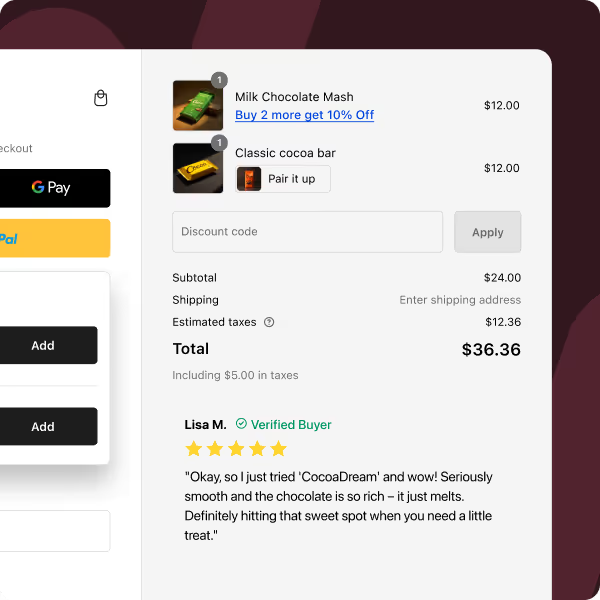
.svg)
.svg)







.svg)
.avif)
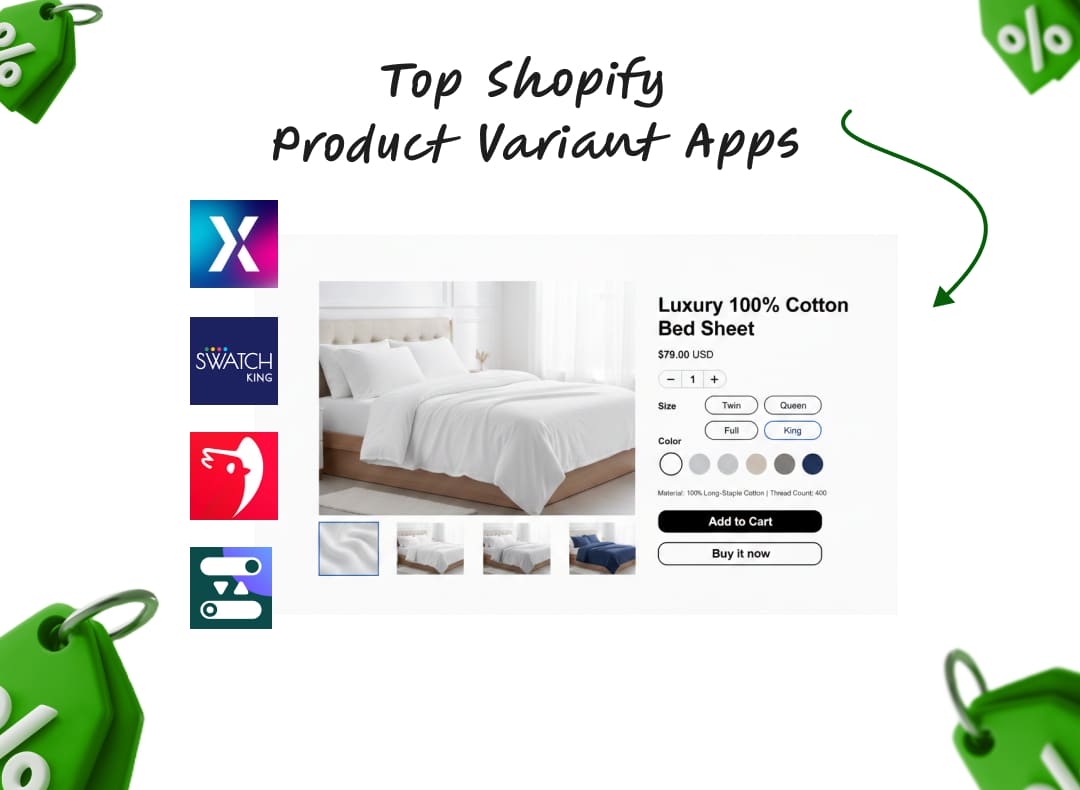

.jpg)








.svg)




.svg)