Check our apps

Easy Bundles
All-In-One Bundle Builder
.svg)
Kite
Free Gifts with Purchase and Discount Campaigns
.svg)
Giftkart
Retention Suite with Cash Back, Gift Cards & Store Credits
.svg)
Checkout wiz
Customize Shopify Checkout with 10+ Features
.svg)
Byte
Product Recommendation Quiz Builder
.svg)
Giftlab
Gift Boxes with Greeting Card, Wrapping and Video Message
.svg)
Fly
Fixed Bundles, Volume Bundles & Frequently Bought Together
.svg)
Close
Our Apps will be a game changer for your Shopify Store
Merchants are raving about our apps. With 5X ROI in less than a month, we are confident our apps will transform your store and skyrocket AOV and Retention.
We got you! Book a call
with us.
with us.
Oops! try again
Book a Discovery Call
.svg)
.svg)
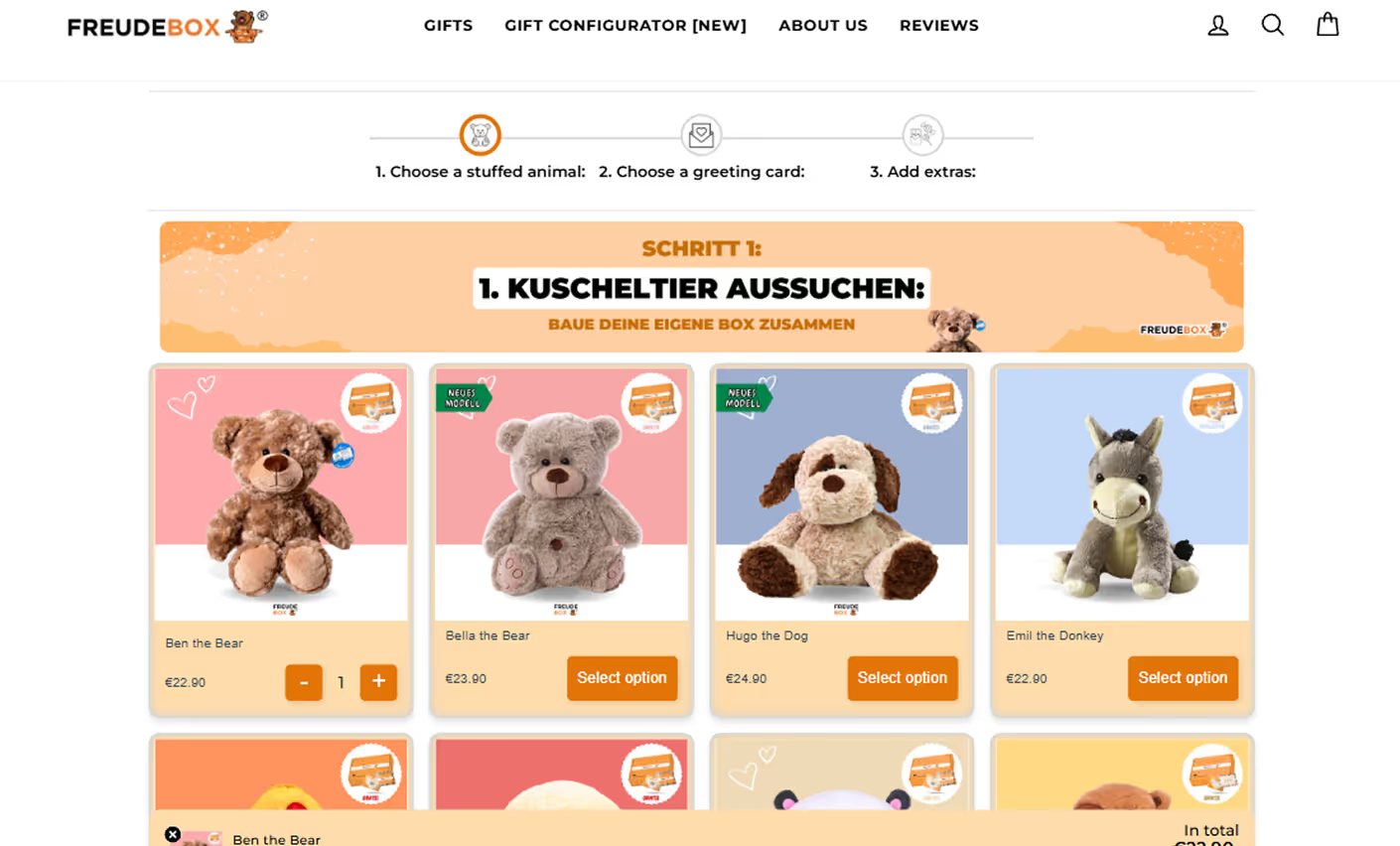

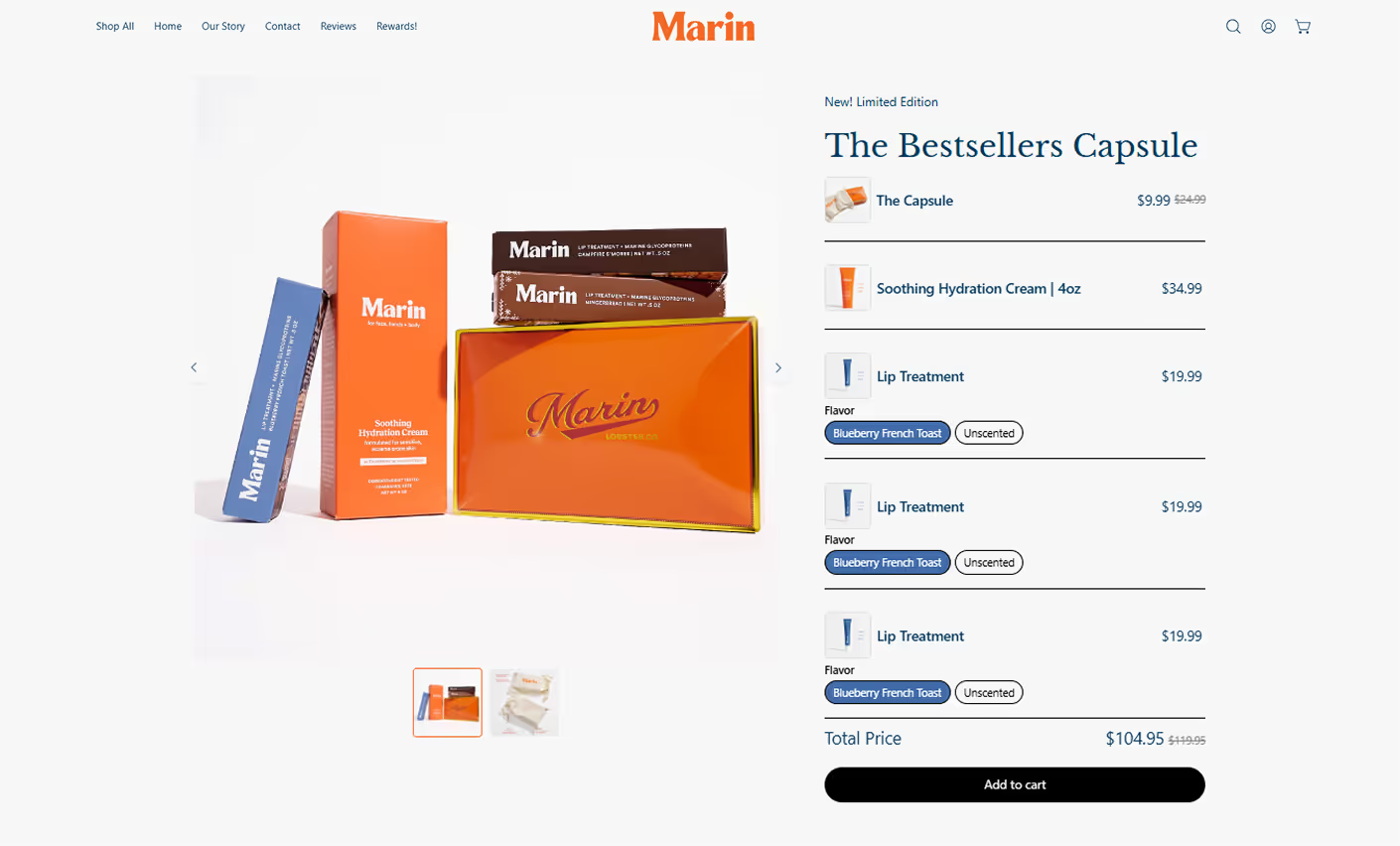
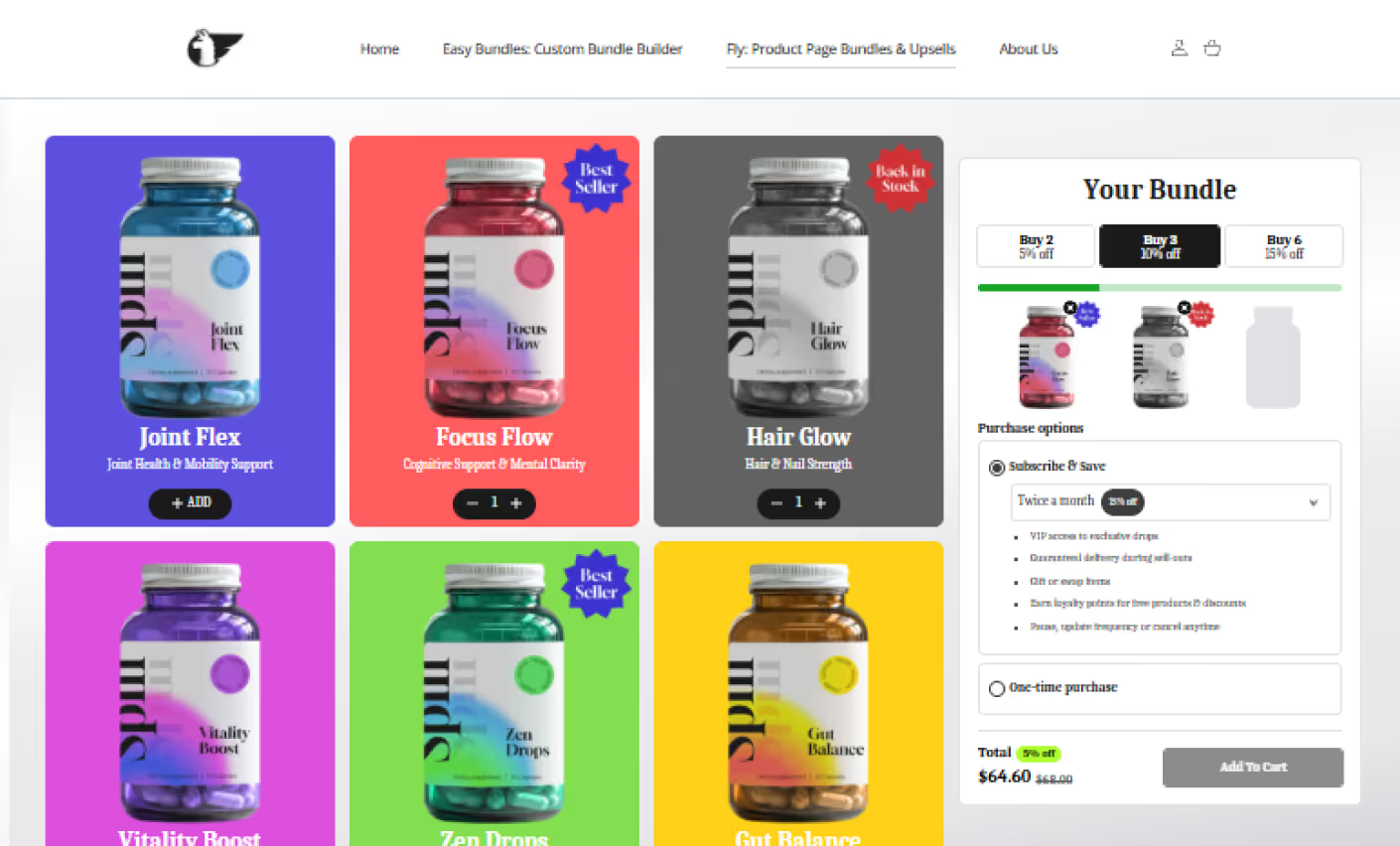
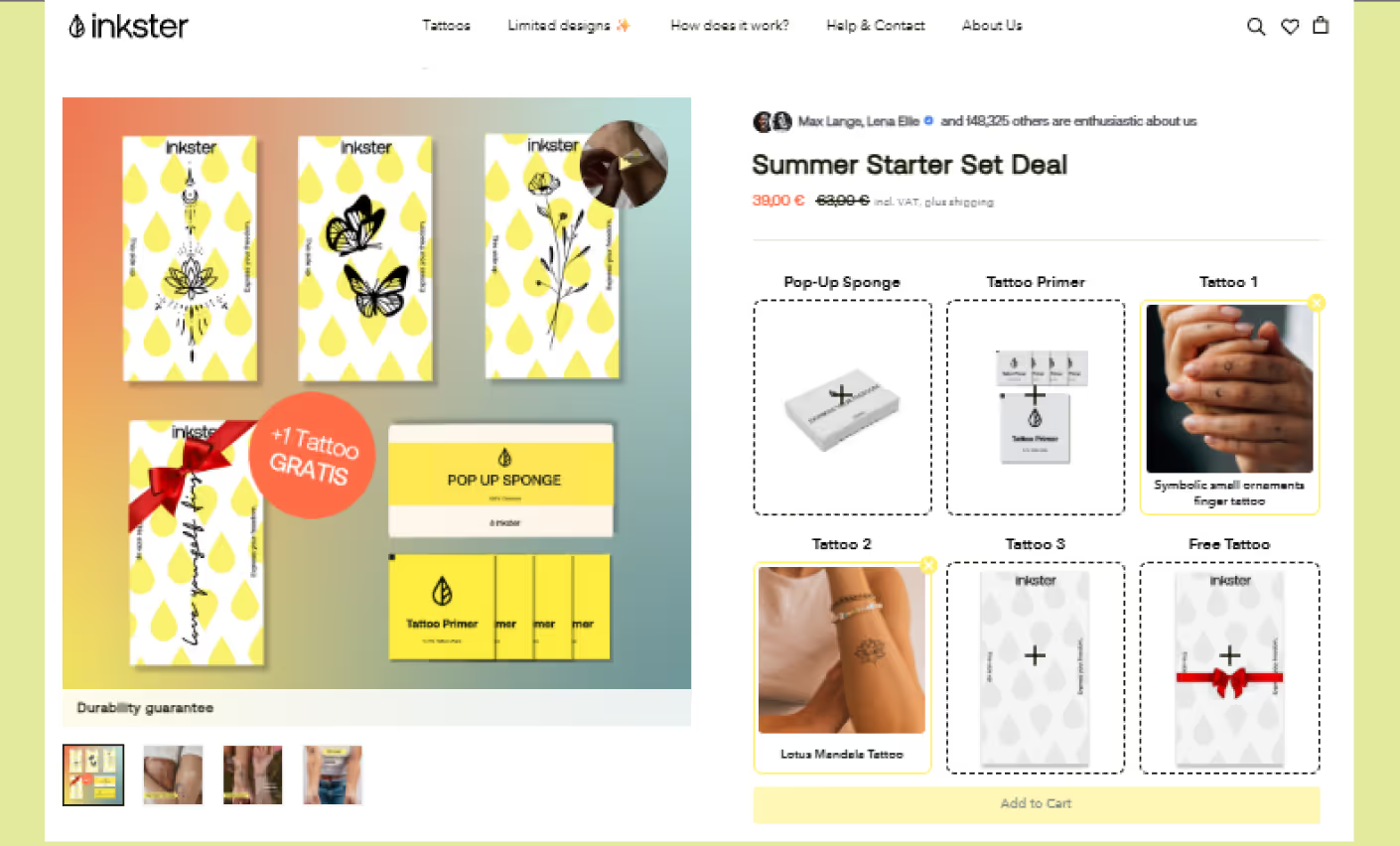

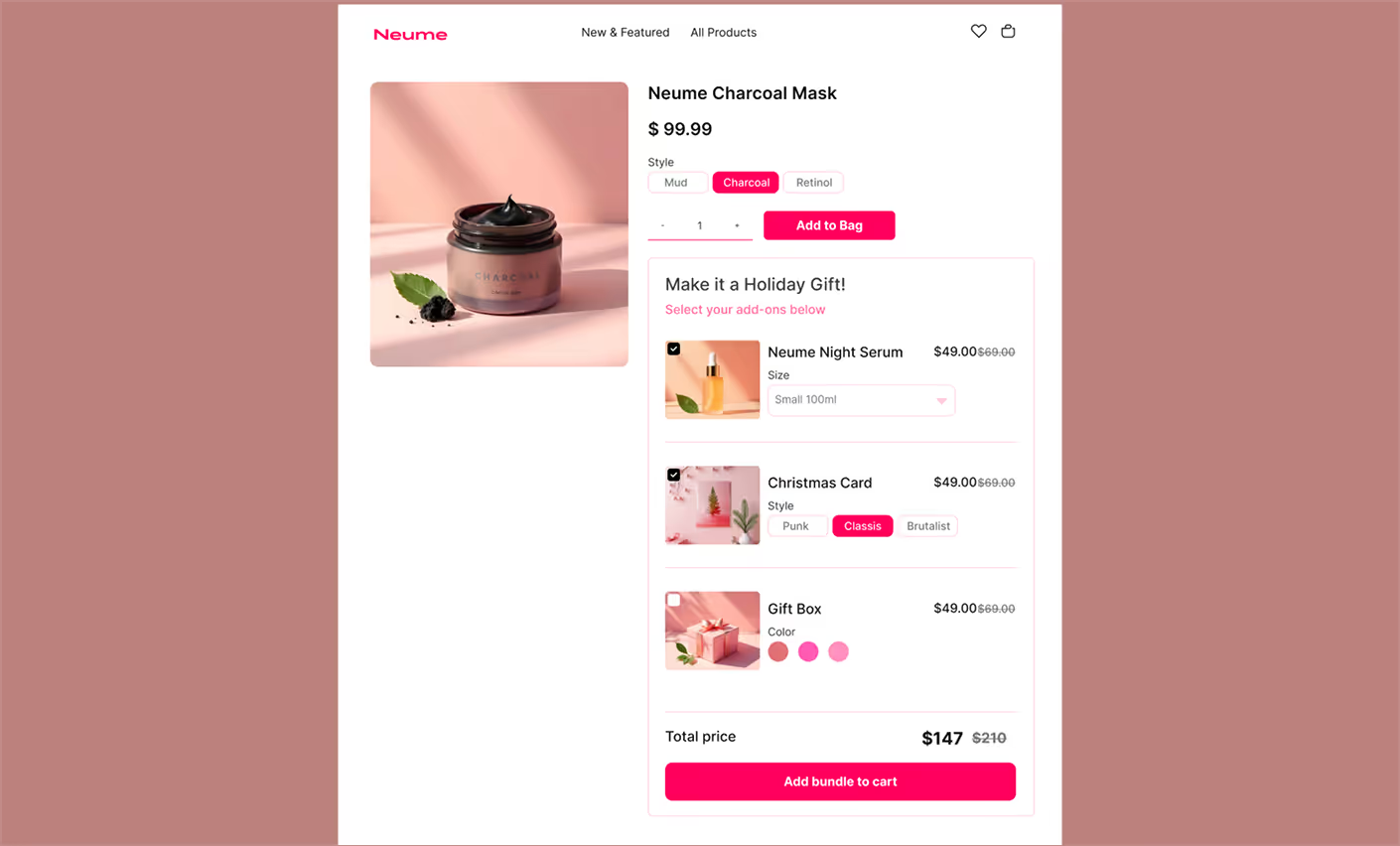
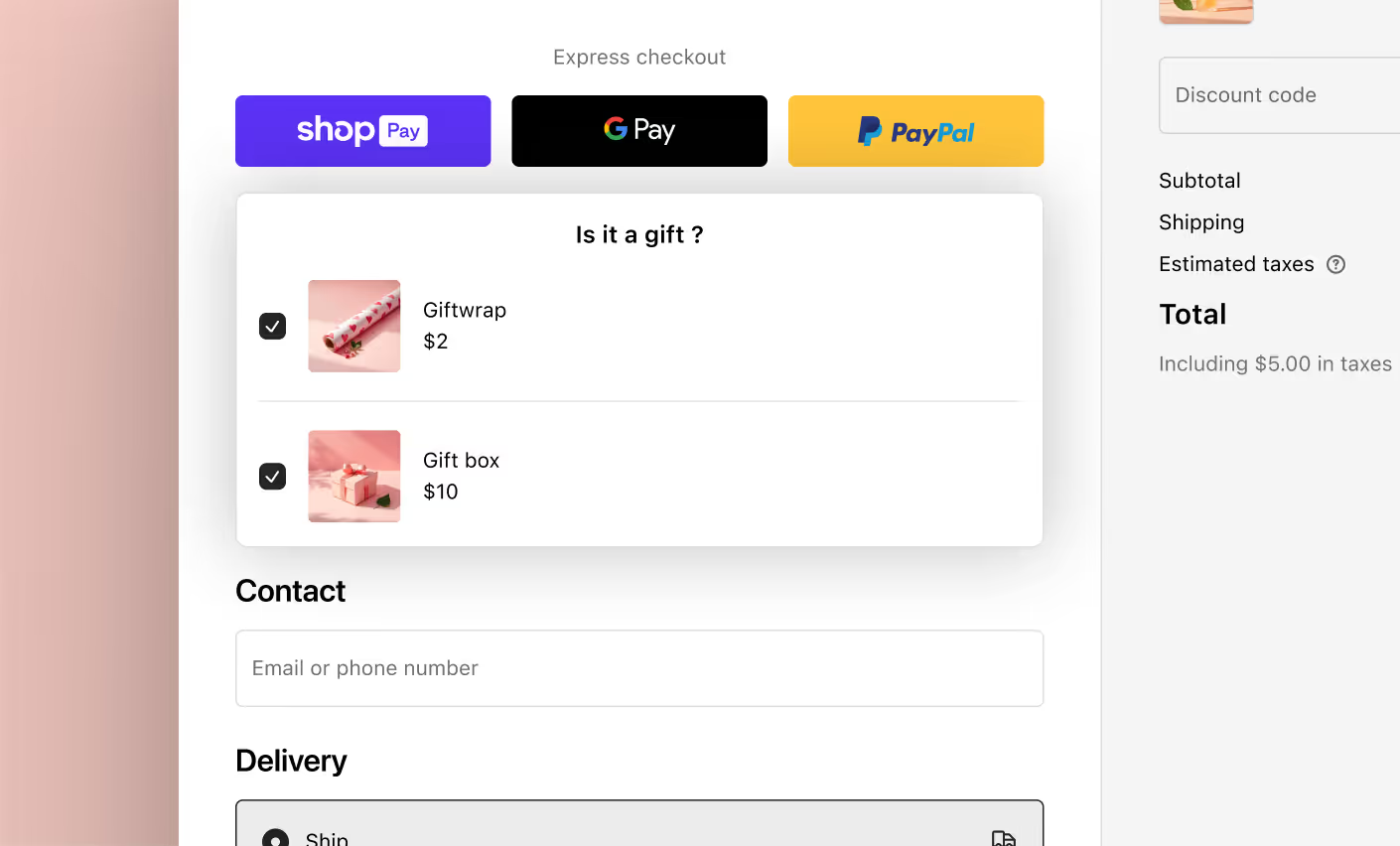
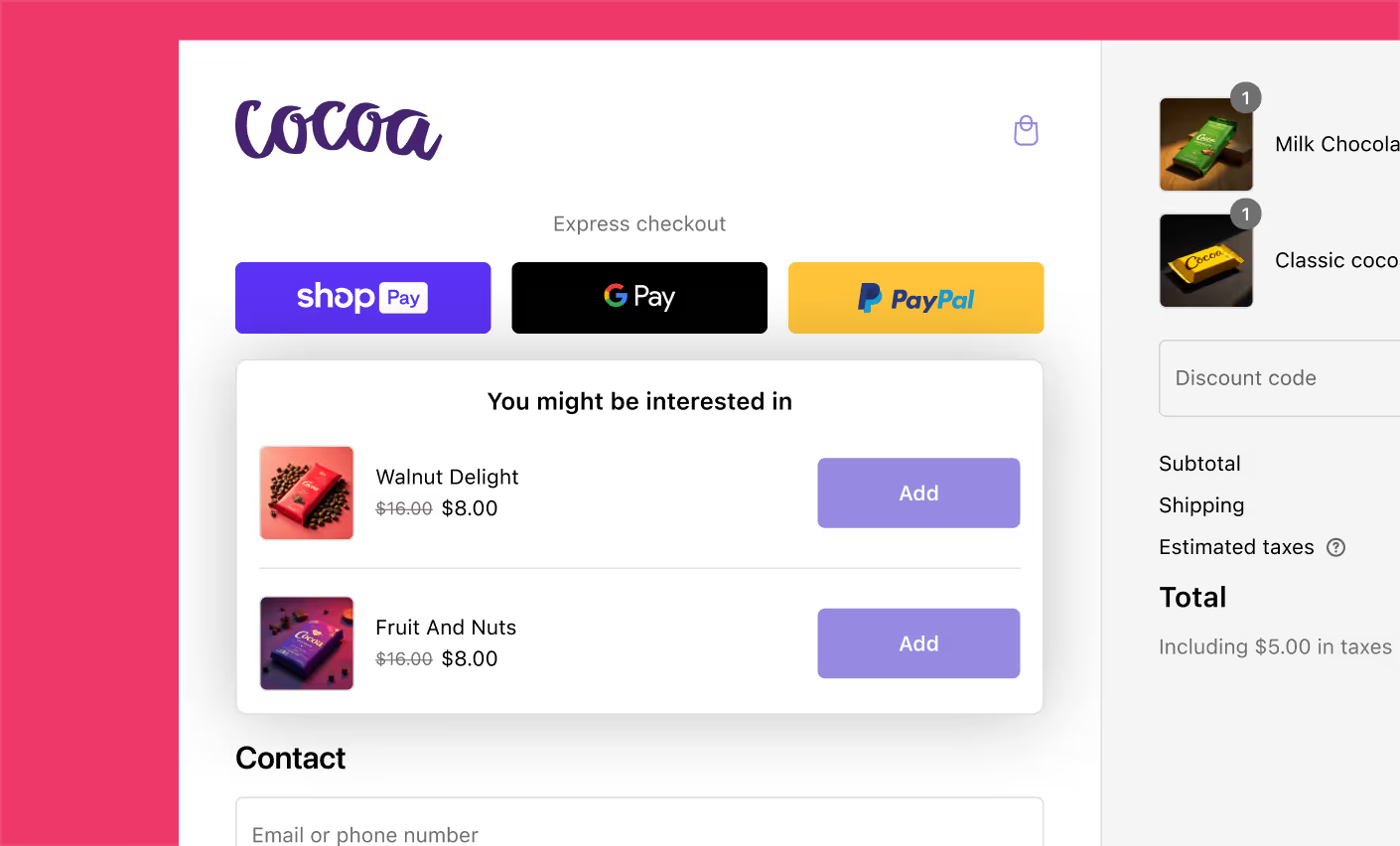
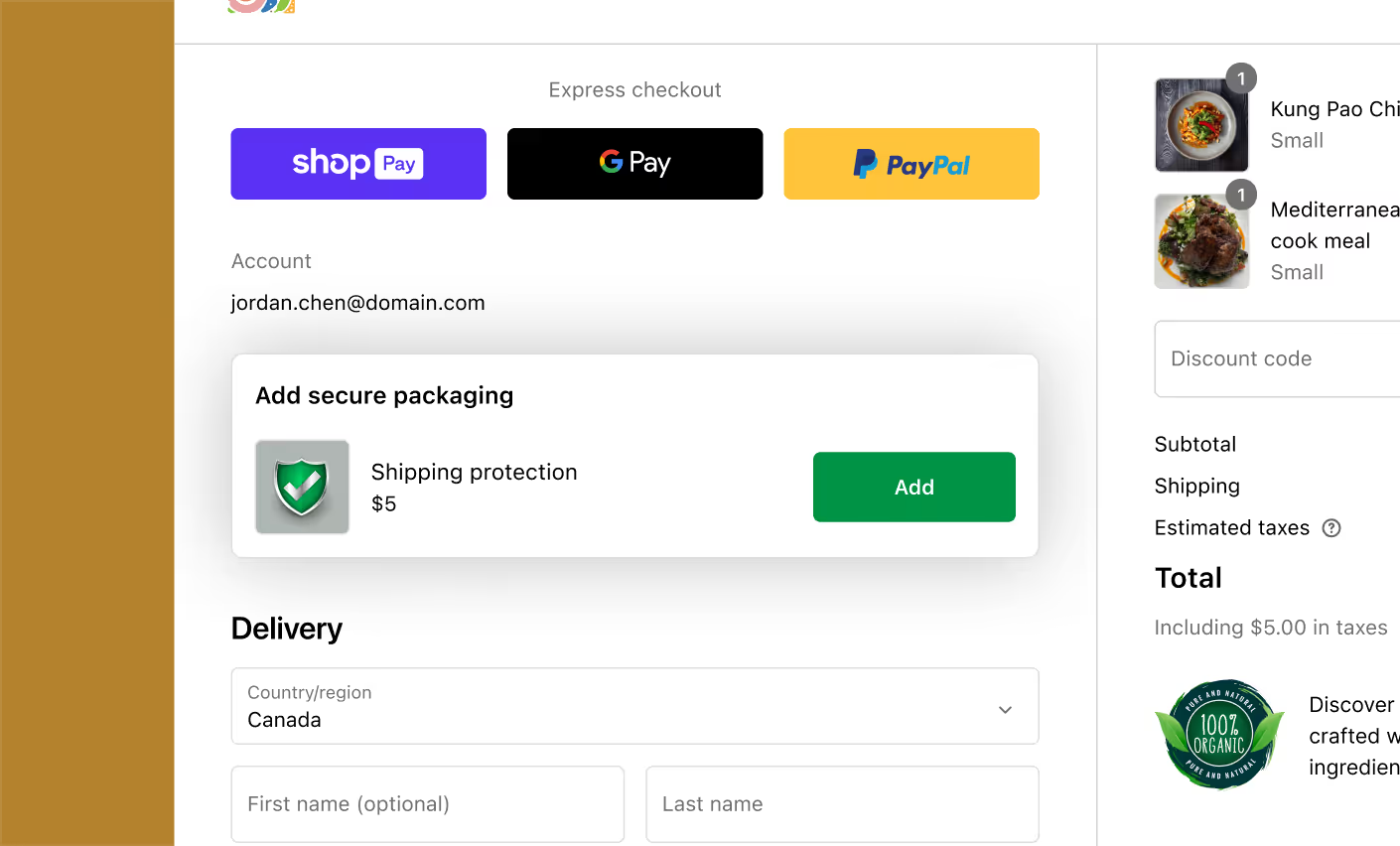
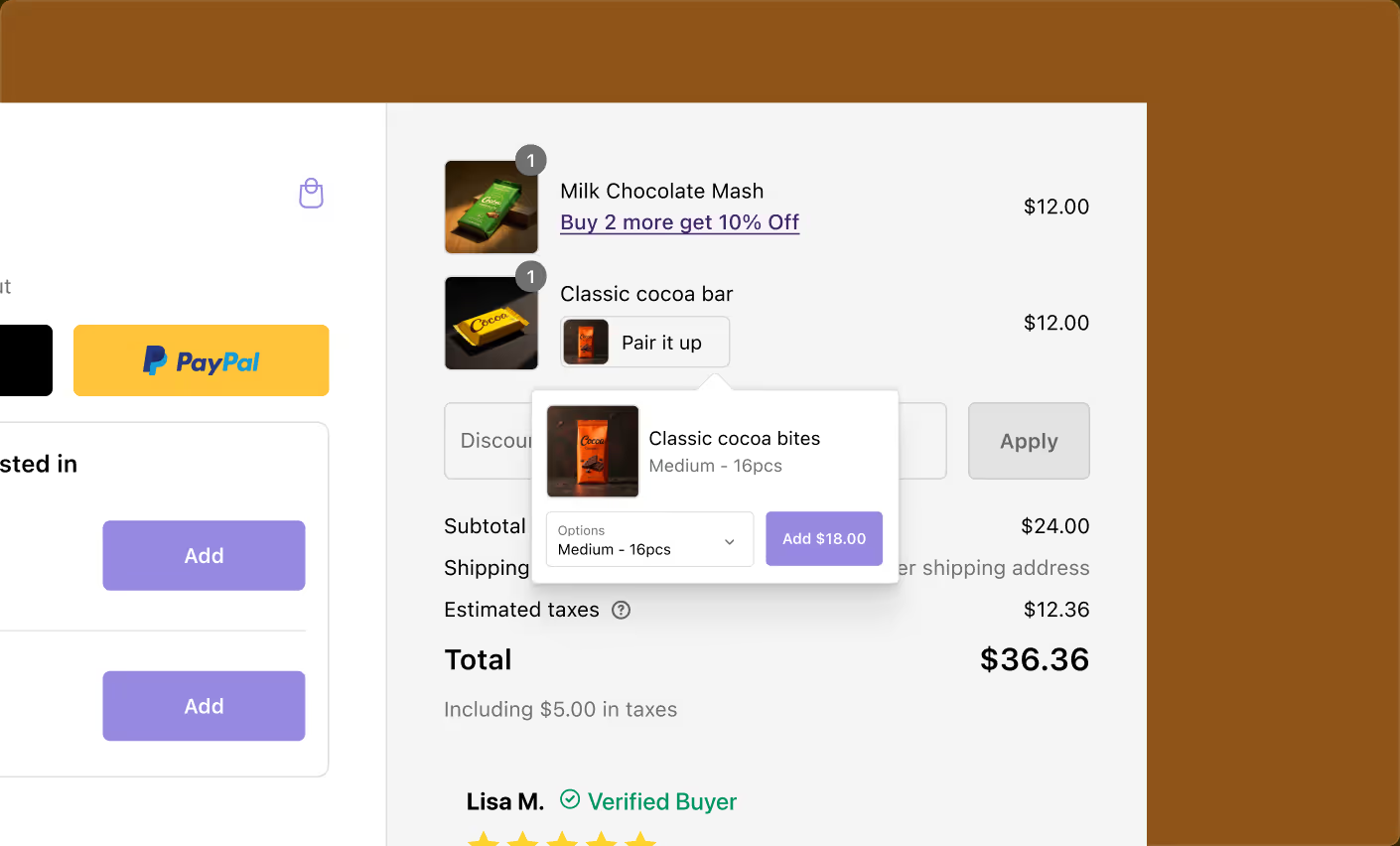
.avif)
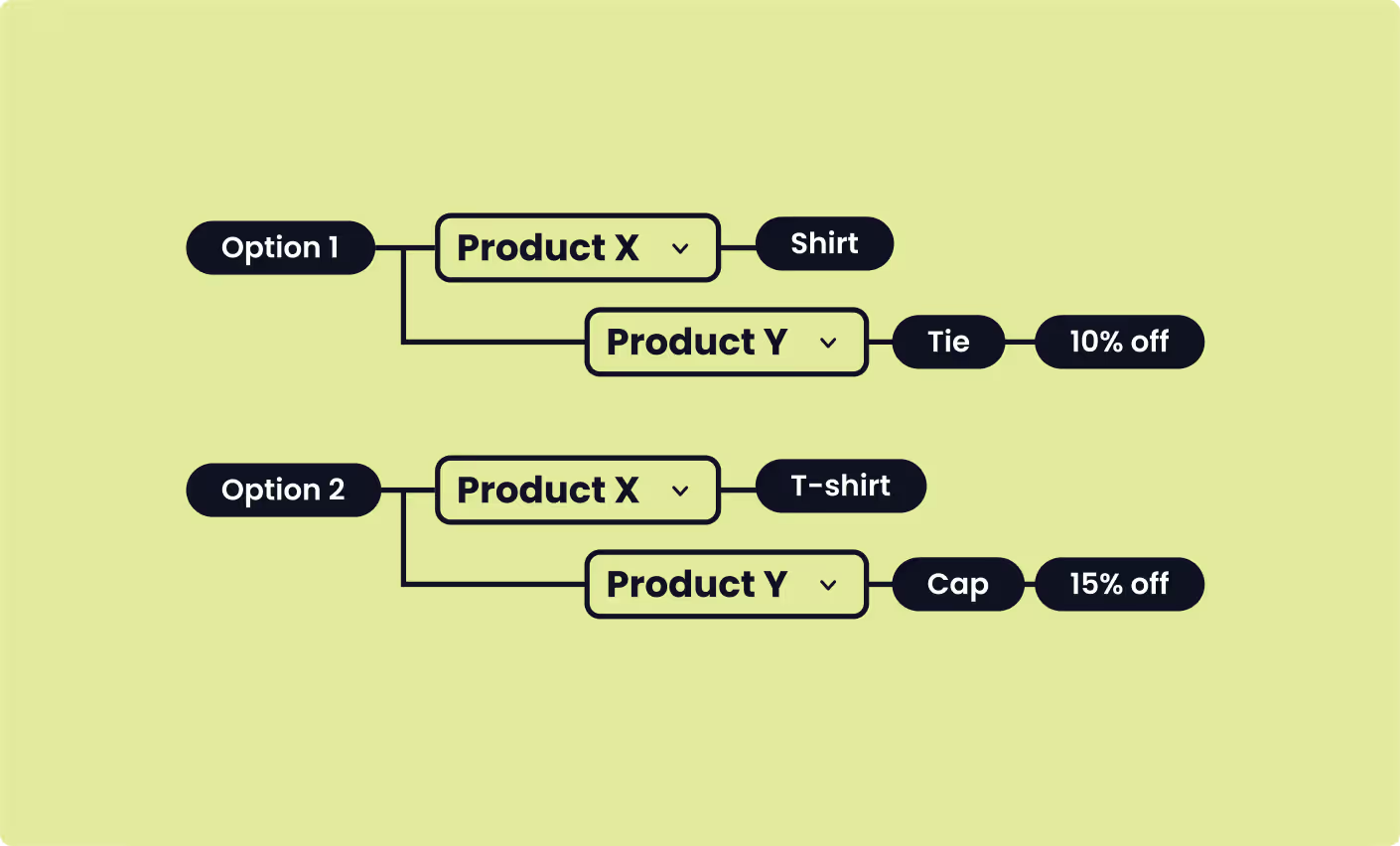
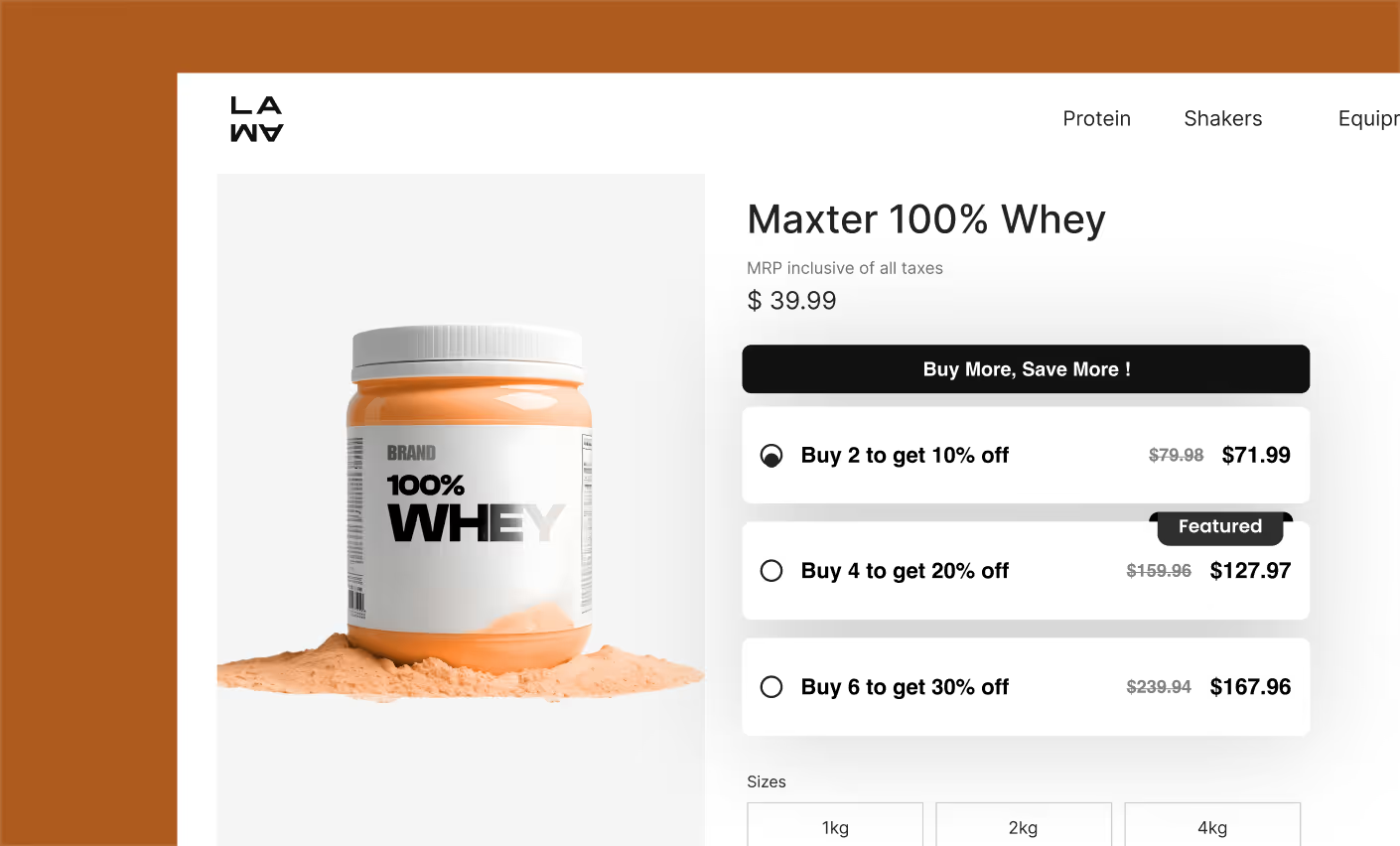
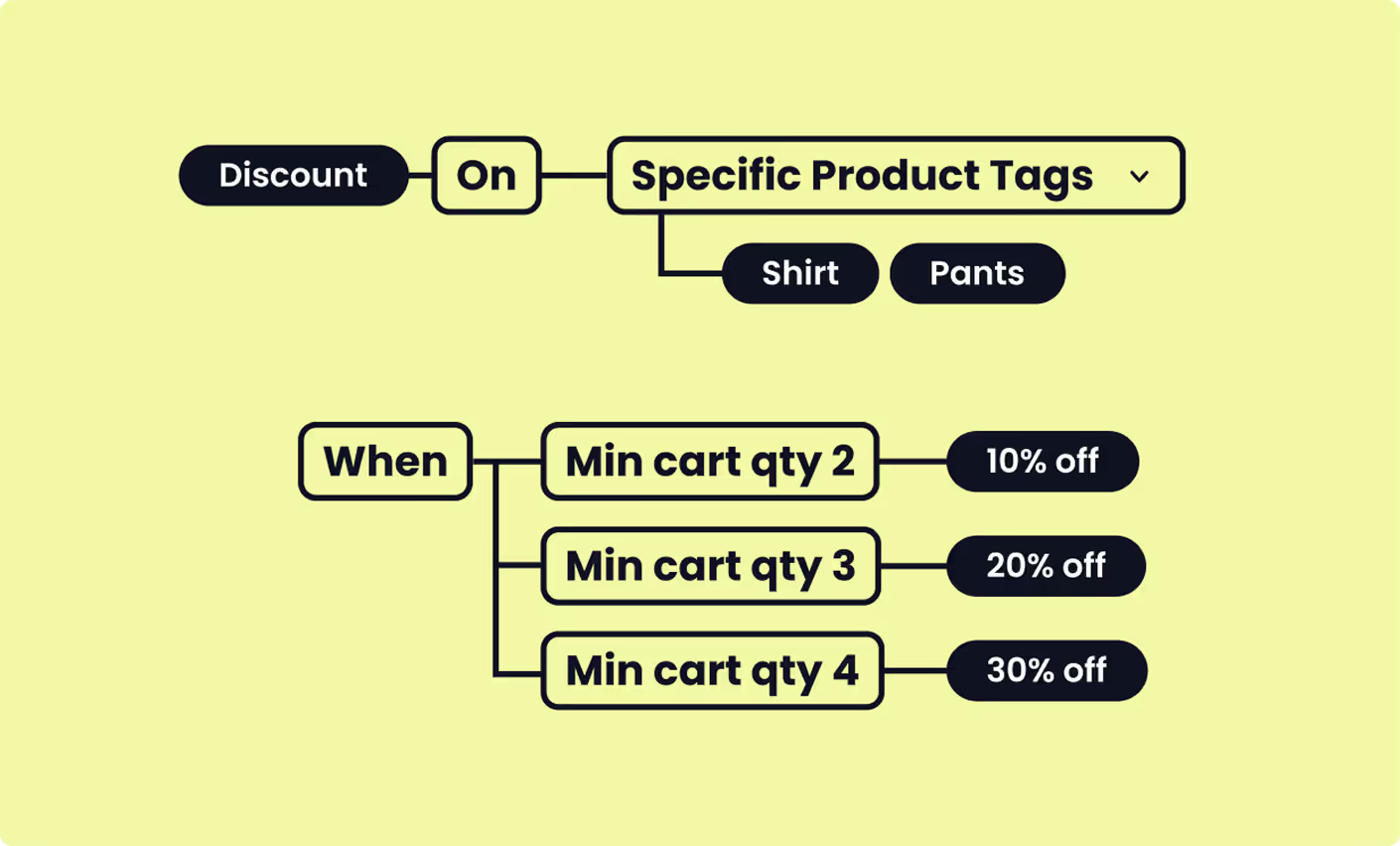
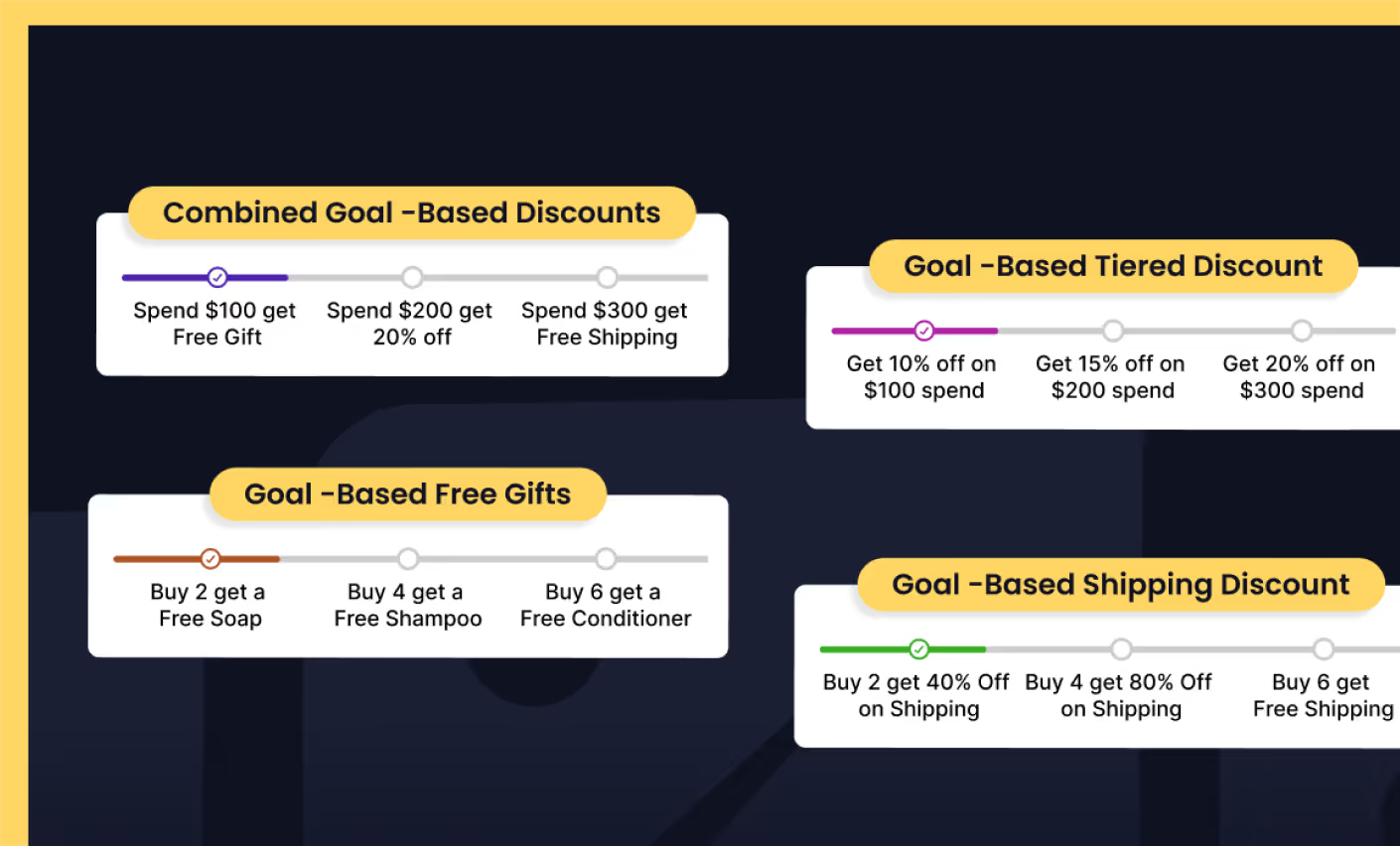


.svg)
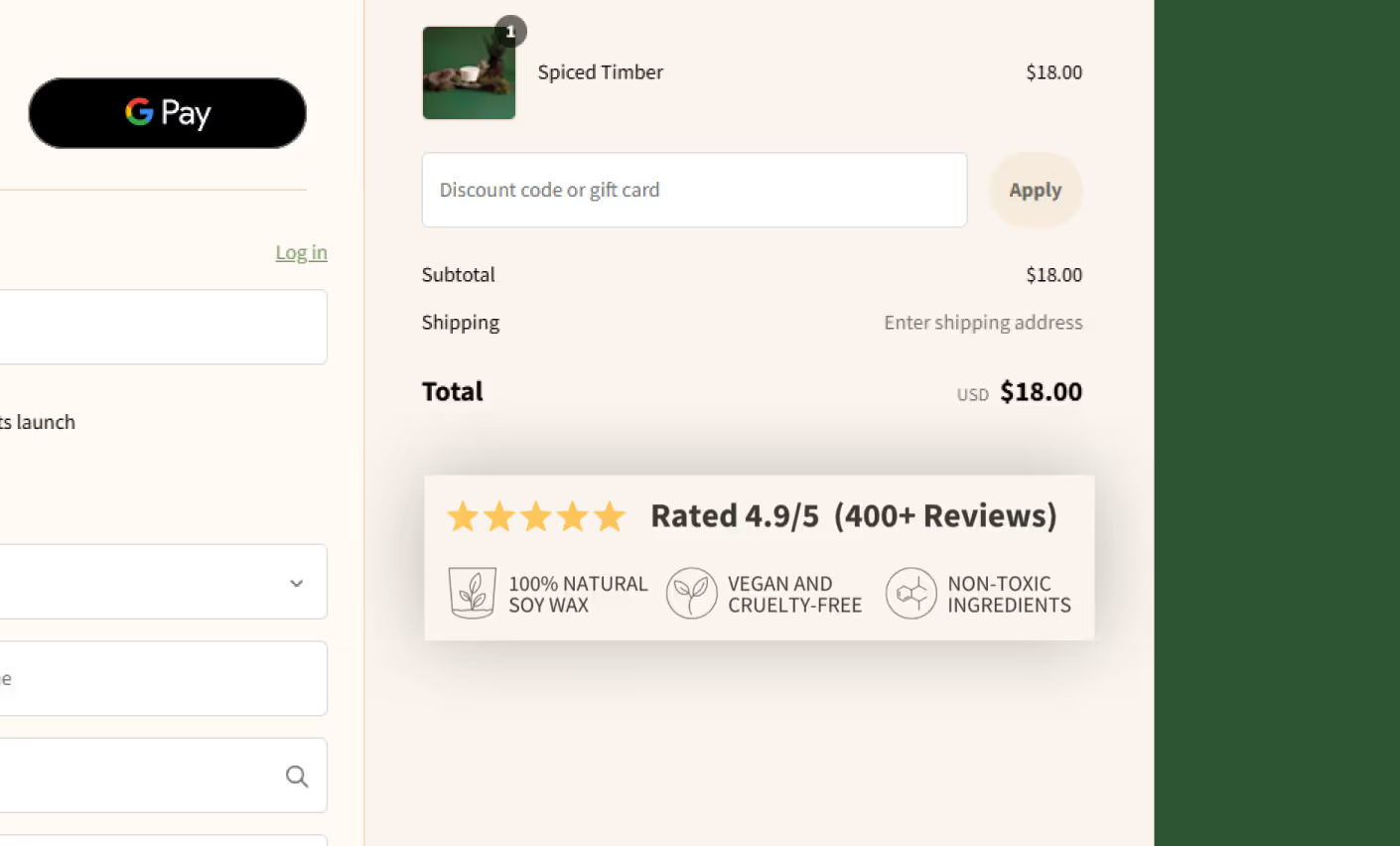
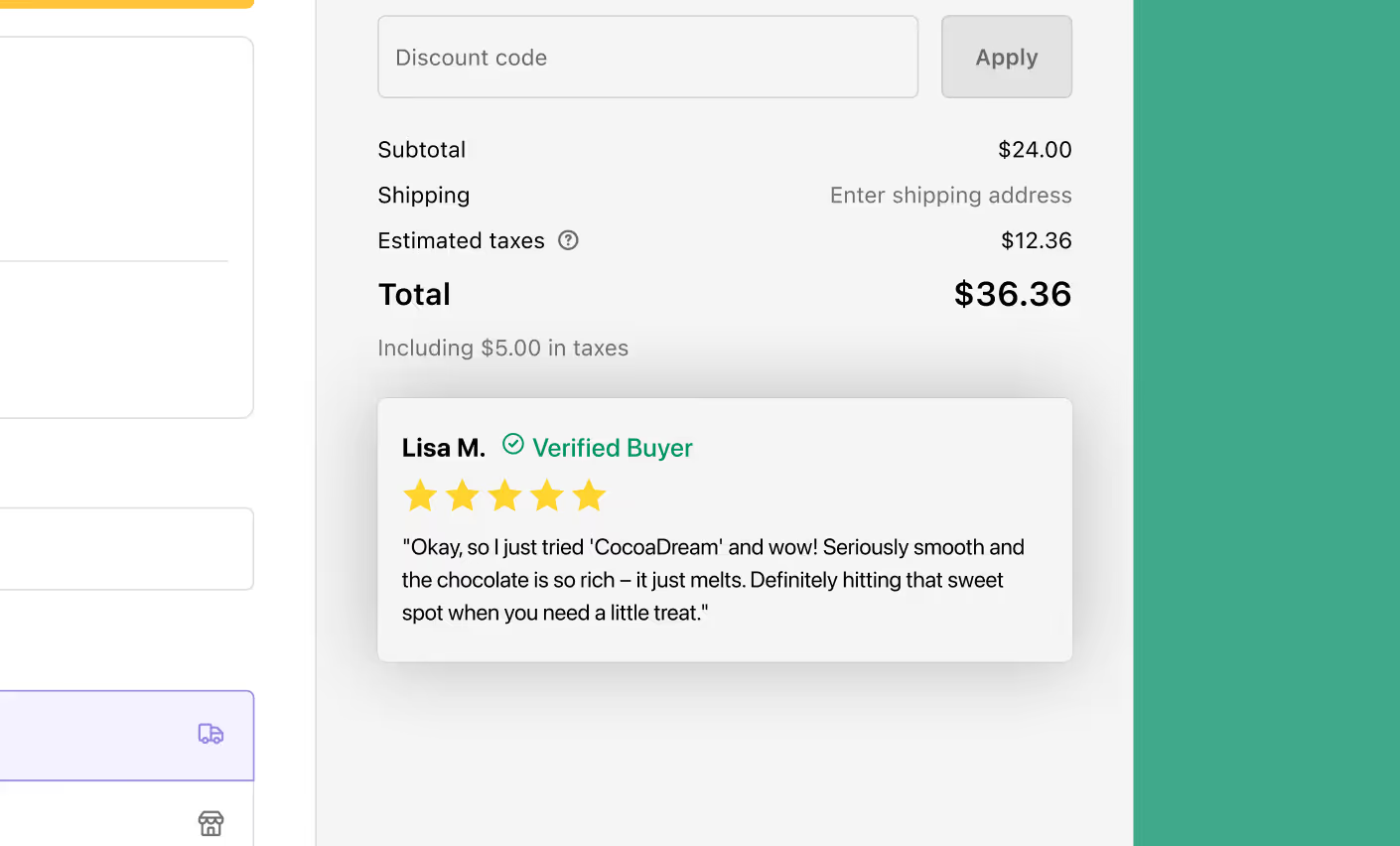
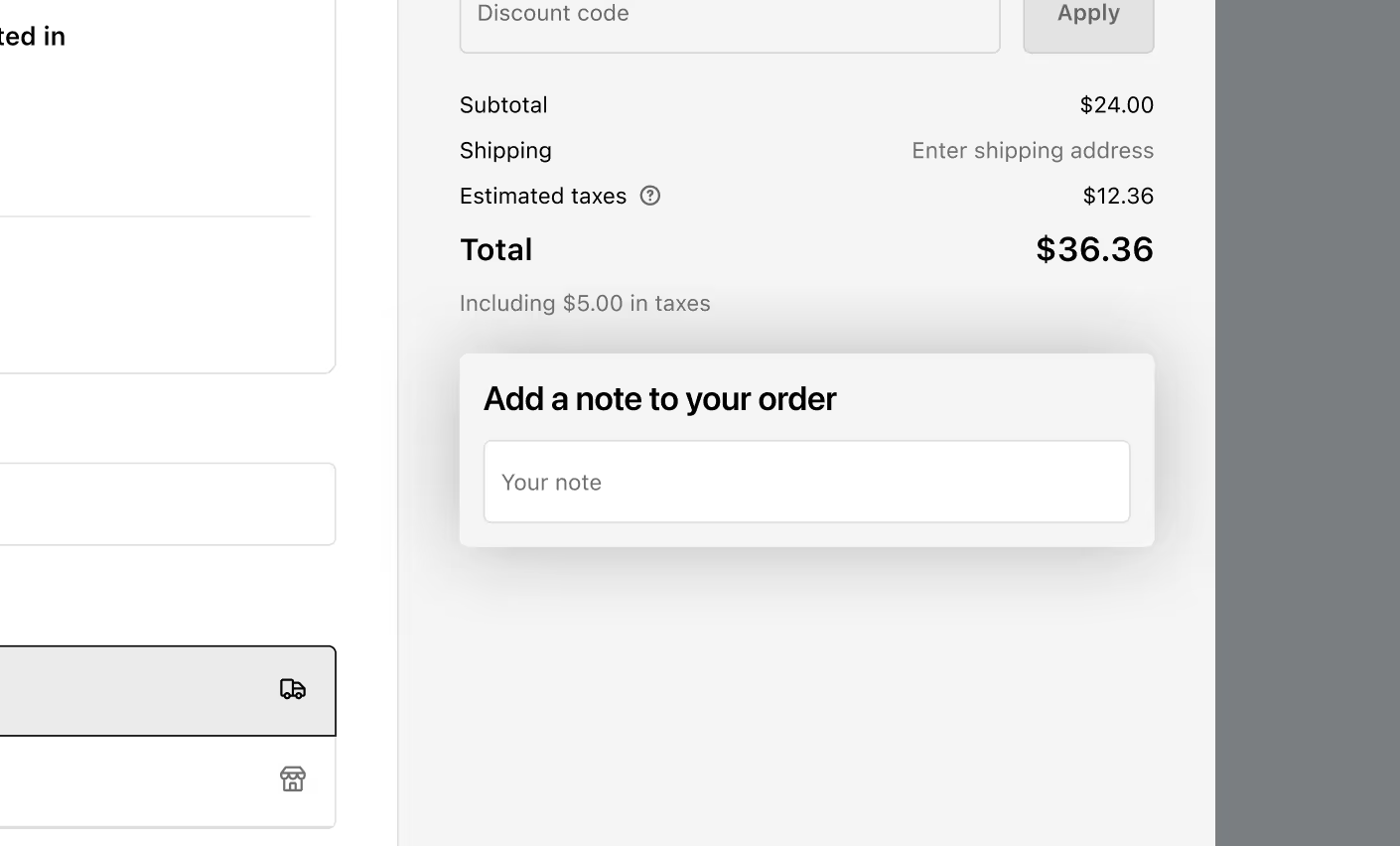
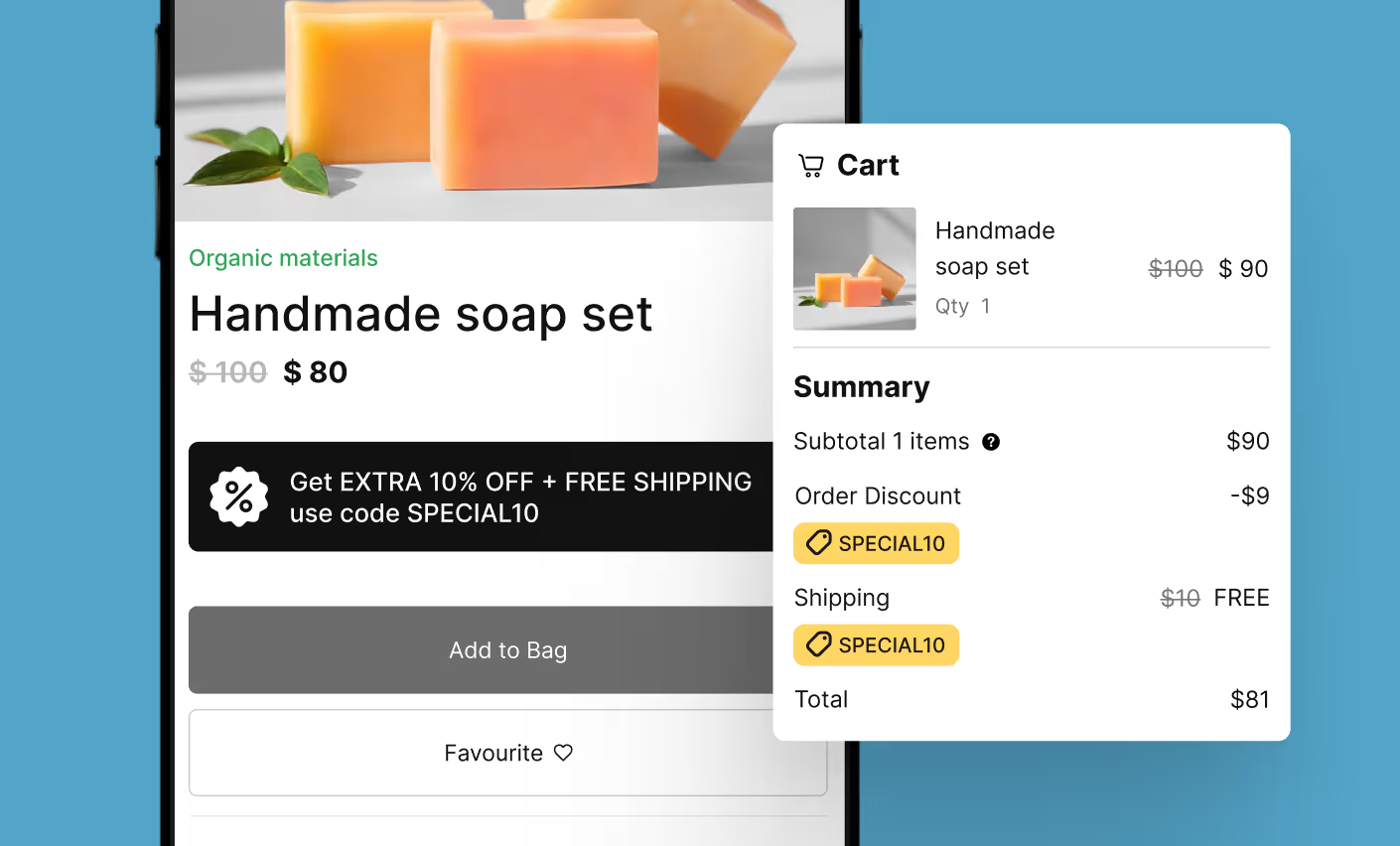
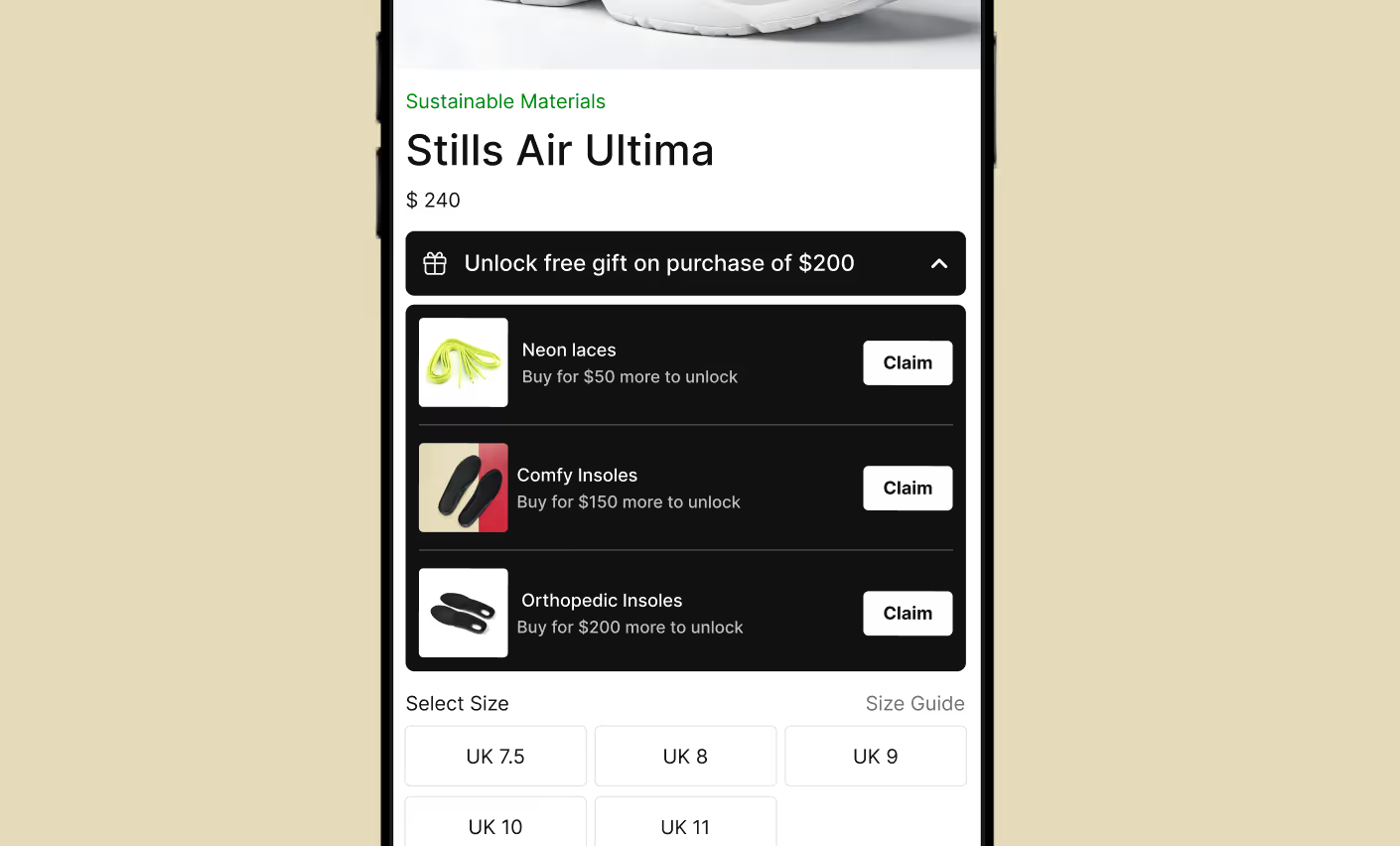
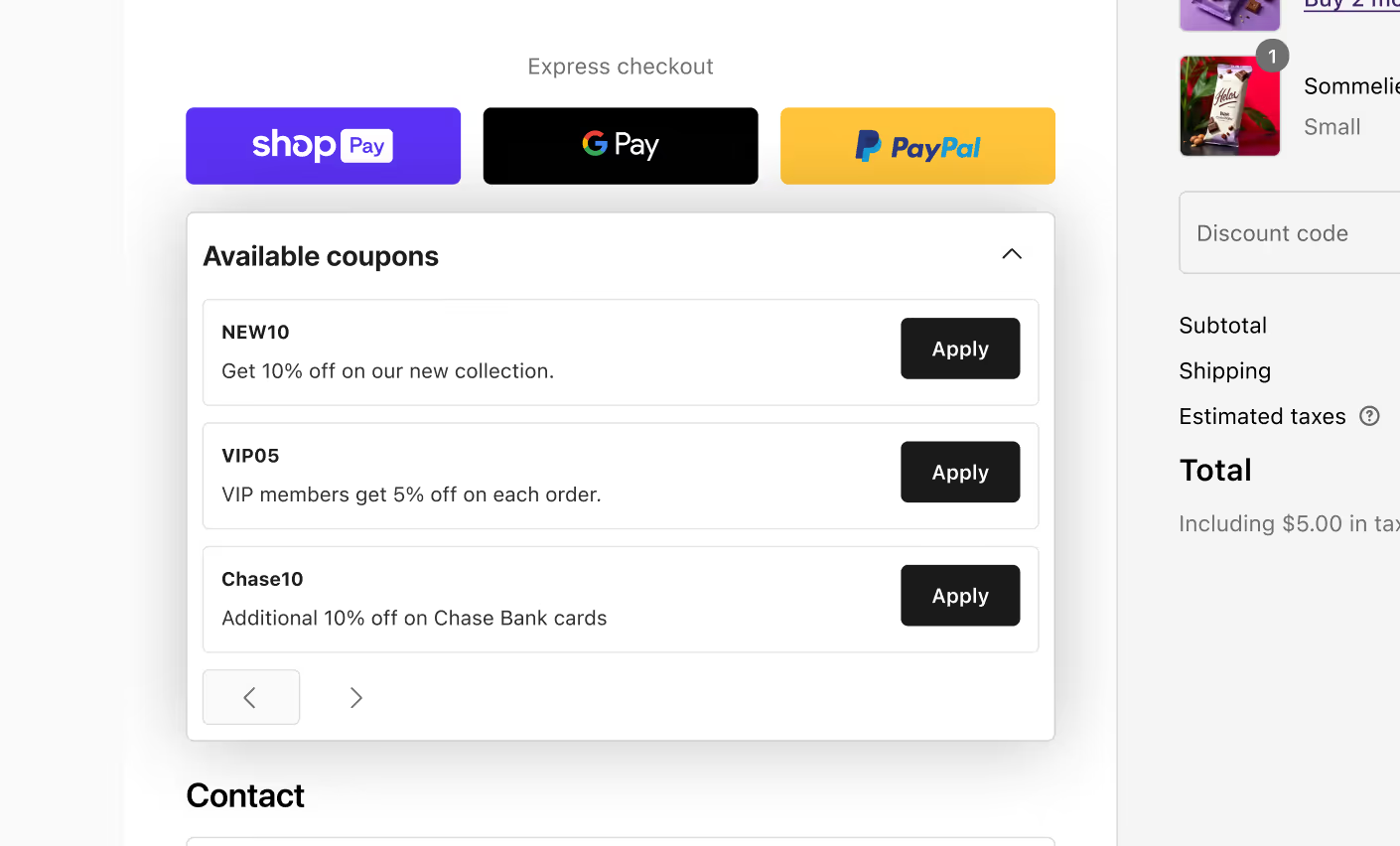
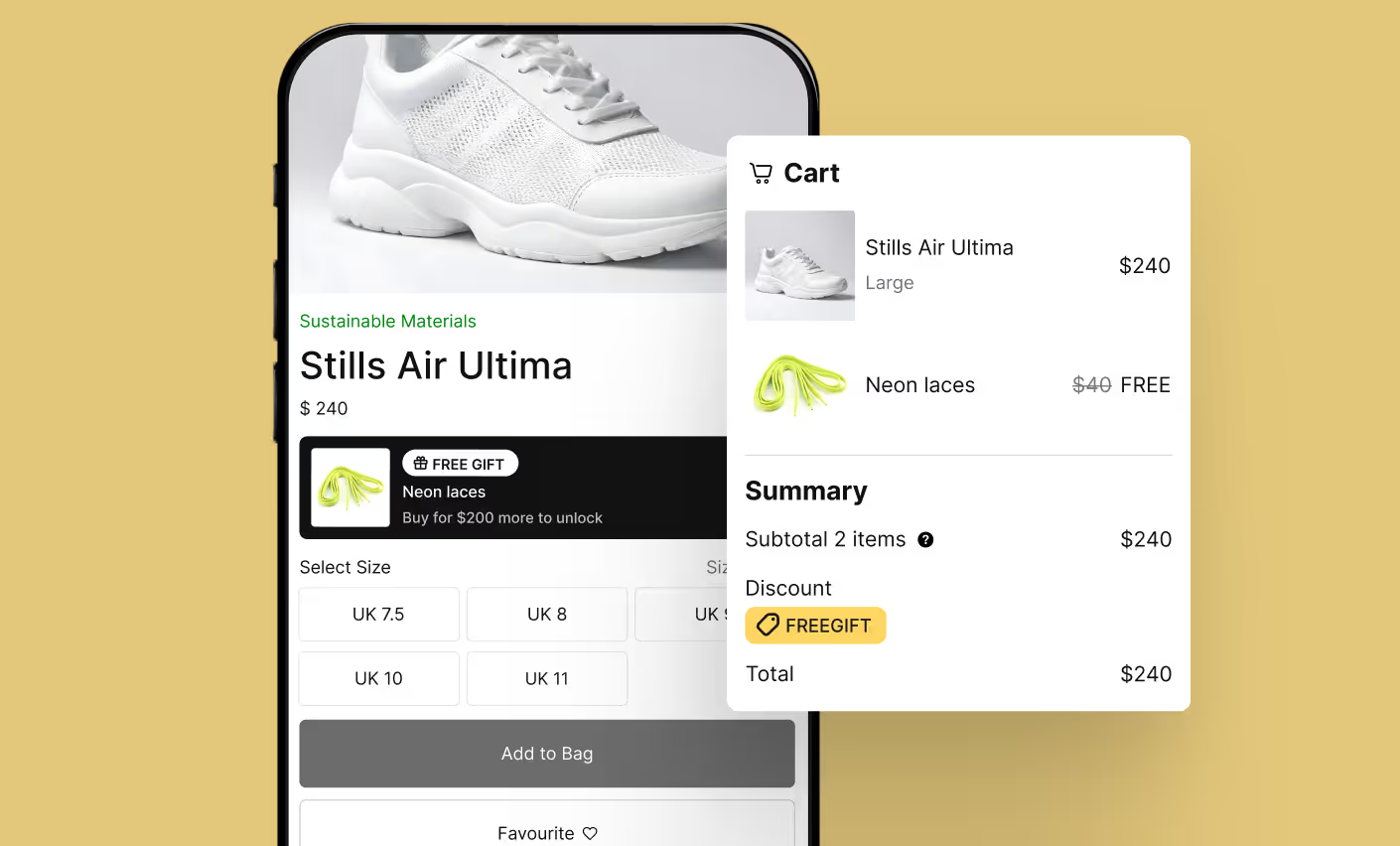
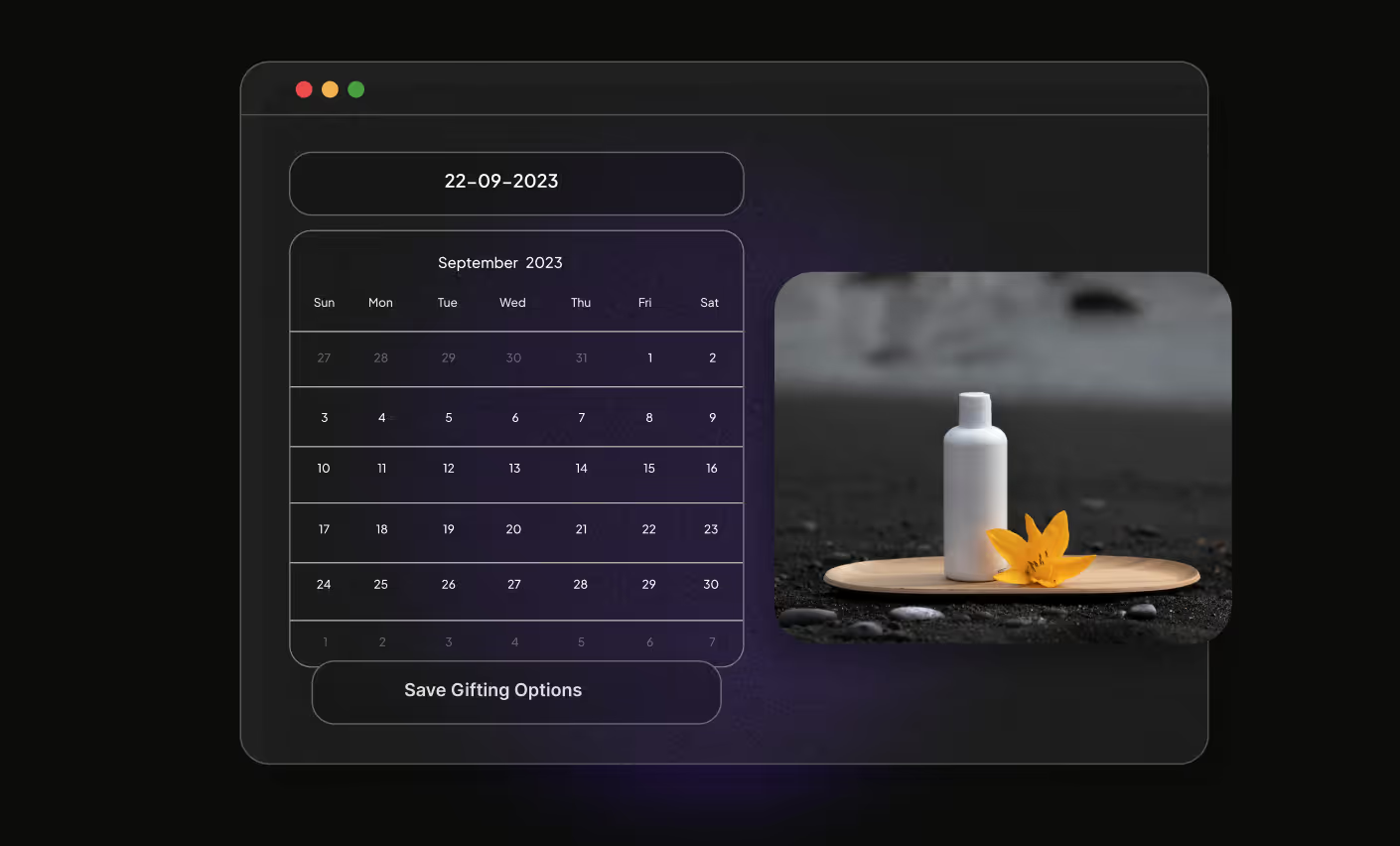
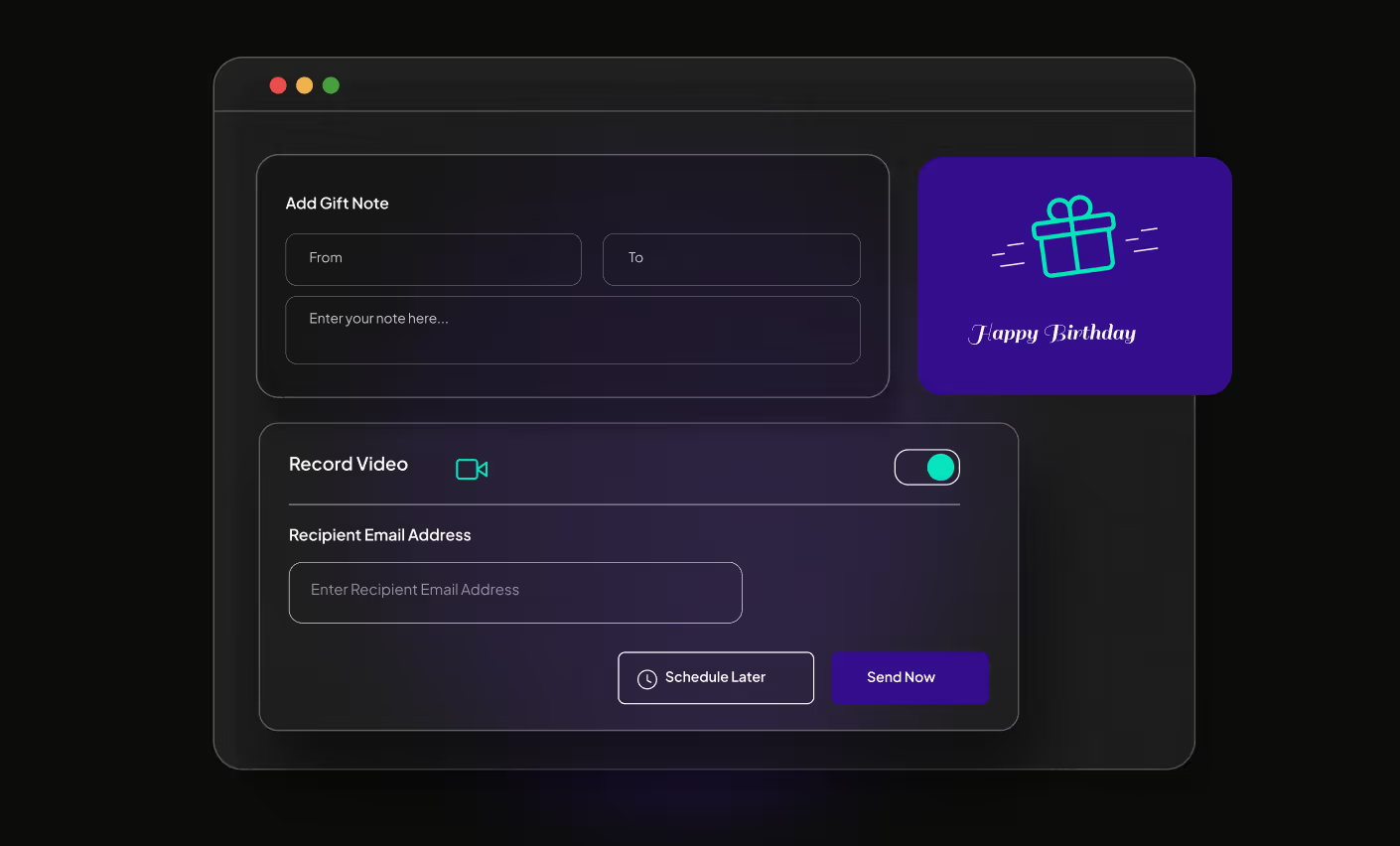
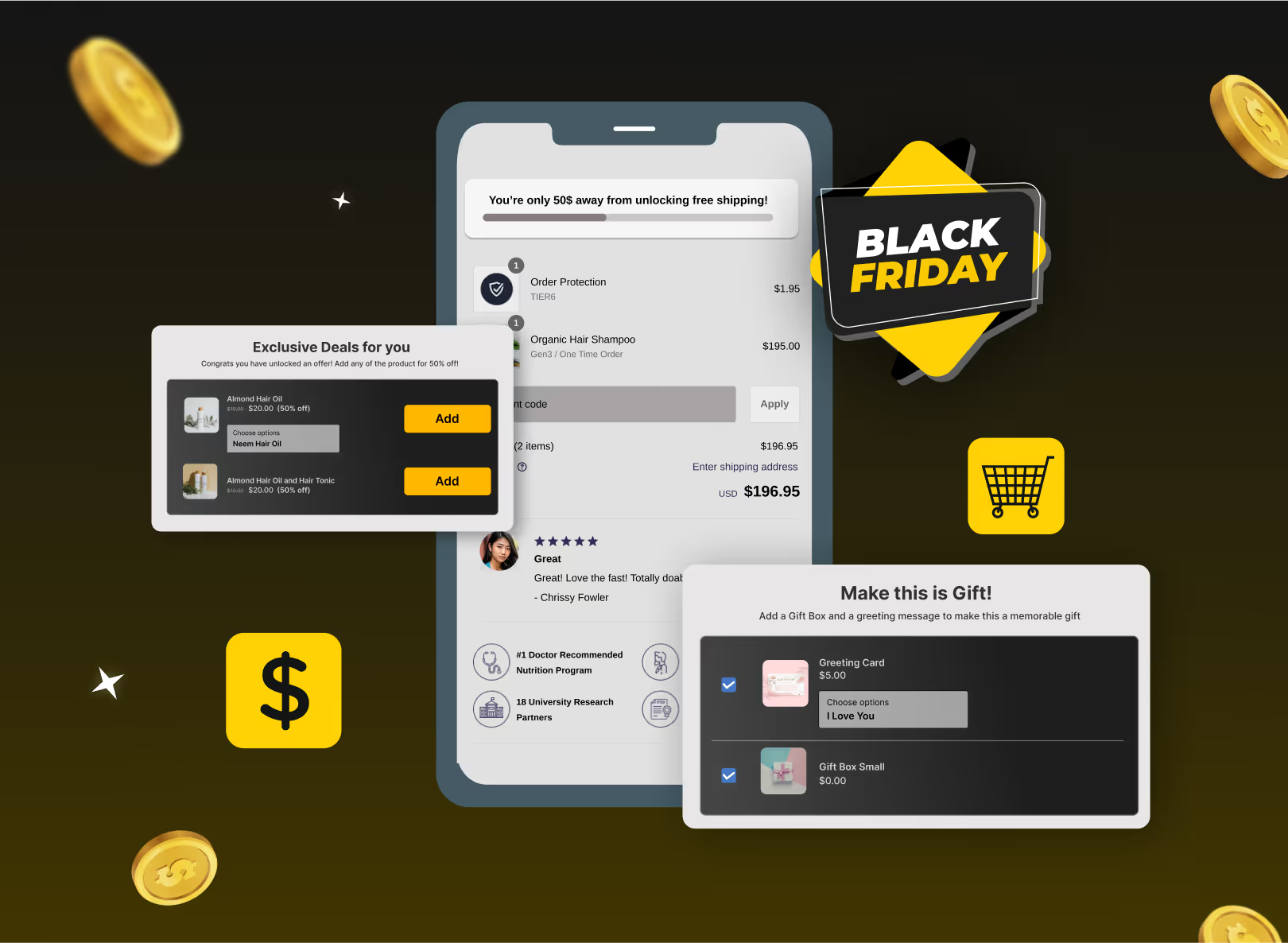
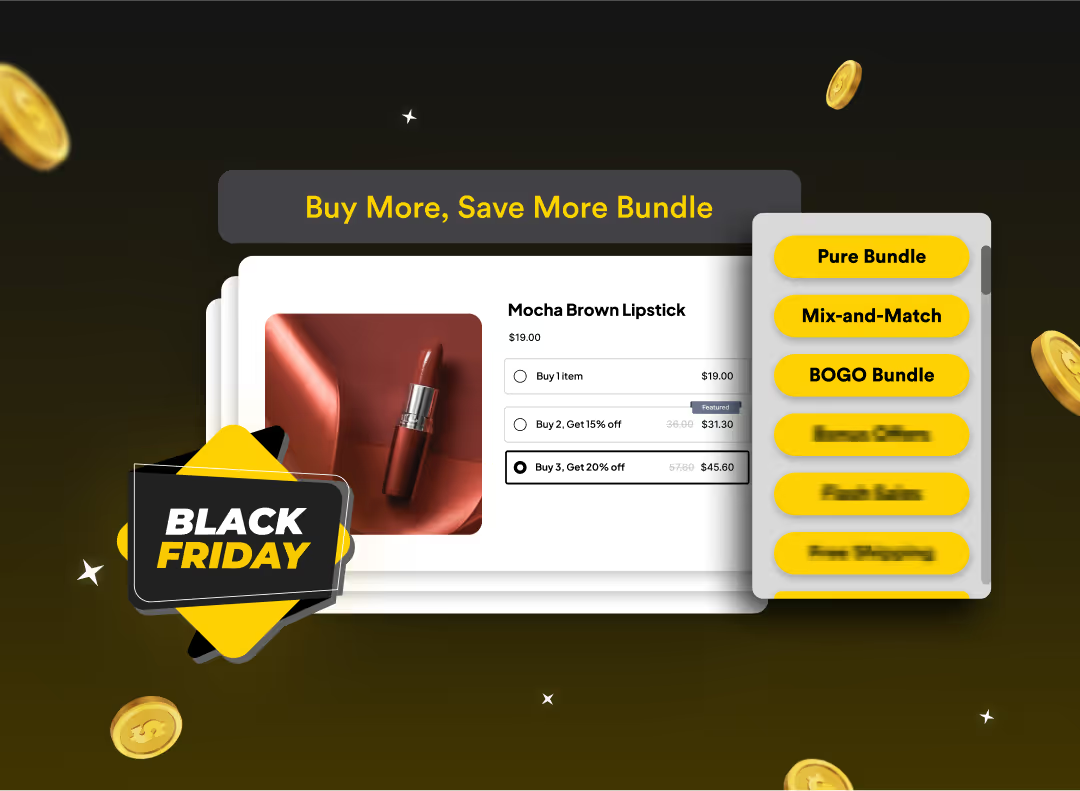
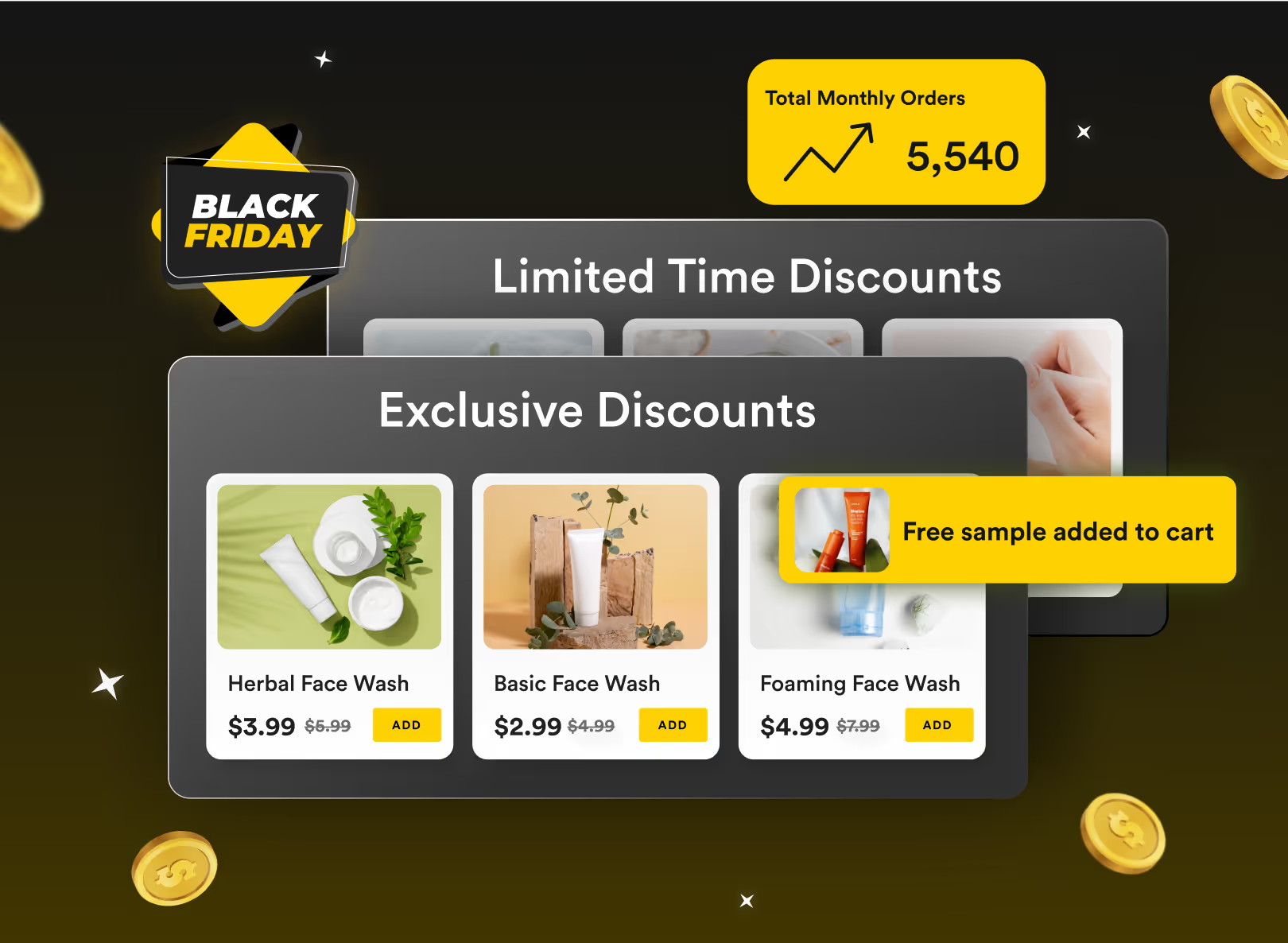
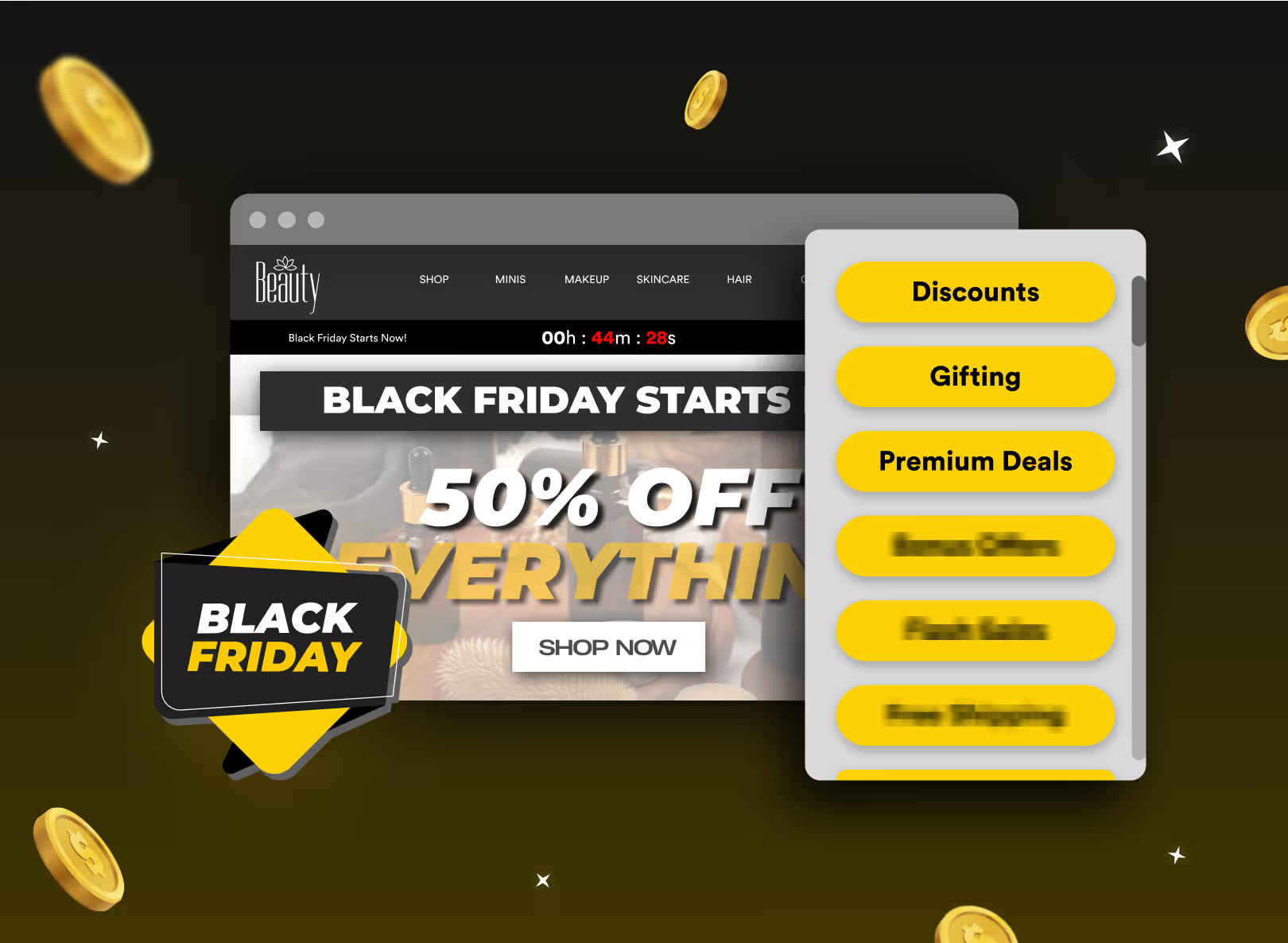

.avif)

.svg)

.avif)



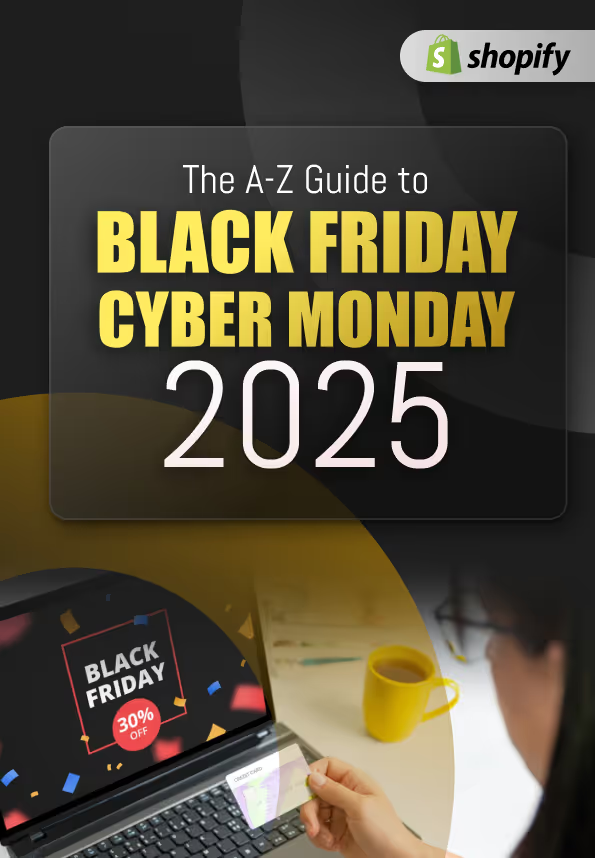


.svg)















.svg)
