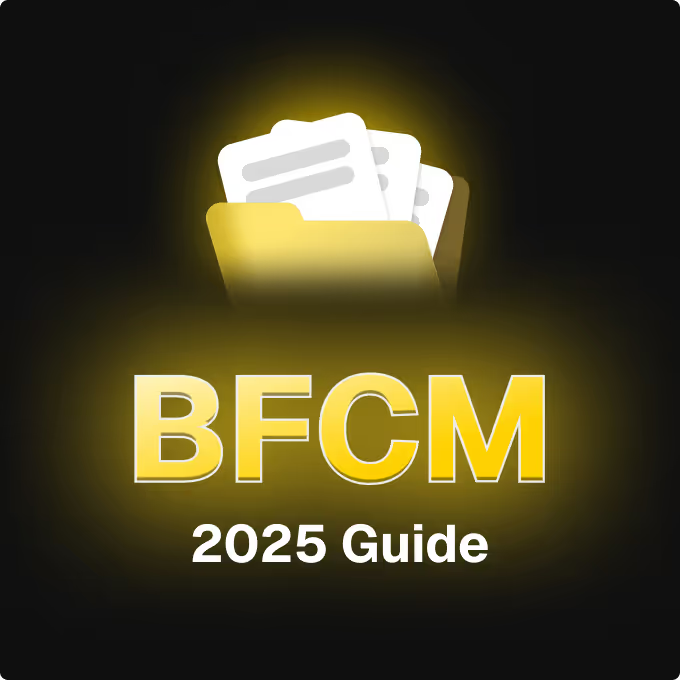One thing that most e-commerce store owners would agree on is the heaps of data they generate can be both a goldmine and a headache.
Every click, every purchase, every abandoned cart leaves a digital footprint.
With so much information available, it can be hard to tell what to focus on and track. So, how can e-commerce store owners unlock the true value of their data?
The good thing is that we've nailed down the key e-commerce metrics that can help you get a complete understanding of your online store's health.
Actively tracking these 10 key e-commerce metrics would allow you to increase your sales, target the right audience, and identify areas for growth, ultimately improving the bottom line of your business.
What are Ecommerce Metrics and KPIs?
E-commerce metrics are the raw, unfiltered data points that capture every action on your online store. They give a broad picture of customer activity, like the number of visitors browsing your site, the total items added to carts, or the average time spent on a specific product page.
However, this data on its own doesn't tell the whole story.
This is where KPIs (Key Performance Indicators) come in. KPIs are those specific, measurable goals you set based on your e-commerce metrics. They take those raw data points and transform them into actionable insights.
Ecommerce KPIs
Where are my customers coming from? What products are customers most interested in? How many customers are repeat buyers? Why are customers abandoning their carts?
These are just a few examples of the many important questions e-commerce metrics can answer. By analyzing ecommerce performance metrics and setting ecommerce KPIs, you can gain a deeper understanding of your customer base, identify areas for improvement, and set your online store up for success.
Let's say your ecommerce metrics show a conversion rate of 2%. Your corresponding KPI might be to increase that conversion rate to 3% within the next quarter. KPIs give direction and meaning to your metrics (ecommerce KPIs).
How to Tell Which Ecommerce Metrics Matter the Most For Your Business?
Are you aiming to build brand awareness, generate more sales, or cultivate customer loyalty?
Once you have a clear vision, select the key e-commerce metrics that directly connect to those goals. For instance, a new store will have different priorities than a well-established one. Early on, metrics like traffic sources and customer acquisition cost (CAC) are helpful to understand how you're attracting customers. As you mature, customer retention metrics like repeat purchase rate and customer lifetime value (CLV) become more important.
Also look at what conversion rates, average order values, and other metrics are typical for your niche. This gives you a baseline to compare your performance and identify areas for improvement.
Don't get bogged down in vanity metrics that look good on paper but don't provide actionable insights. Focus on the key ones that empower you to make data-driven decisions and optimize your store. For example, tracking bounce rates can help identify website usability issues.
Finally, track these e-commerce metrics over time to see trends. A consistent increase in conversion rate indicates a positive strategy, whereas a decline suggests a need for adjustments.
Below, we’ve laid out the key e-commerce metrics that are tracked by the most successful e-commerce brands.
10 Top Ecommerce Metrics and KPIs to Track
Let’s dive into the 10 top ecommerce metrics every successful online store should track.
1. Conversion Rate
Conversion Rate is arguably the most important metric for any e-commerce business. It's the metric that separates browsers from buyers, and for good reason.
Simply put, ecommerce conversion metrics represents the percentage of visitors to your website who take a desired action, most commonly completing a purchase.
The formula to calculate the conversion rate is:
Conversion Rate = (Number of Conversions / Total Number of Visitors) x 100%
For example, if your website receives 1,000 visitors in a month and 20 of them make a purchase, your conversion rate would be 2%.
A higher conversion rate translates directly to more sales and revenue for your business. Studies by BigCommerce suggest that a 1% increase in conversion rate can result in a significant revenue boost, especially for stores with high website traffic.
On the other hand, a low conversion rate could highlight potential leaks in your sales funnel such as confusing product descriptions, a complex checkout process, or a lack of trust signals This can further open discussions for areas of improvement.
Let's say your ecommerce store receives 10,000 website visitors in a month. With an average conversion rate of 2%, you can expect to make 200 sales (10,000 visitors * 2% conversion rate).
However, by optimizing your website and increasing your conversion rate to 3%, you could see a jump to 300 sales (10,000 visitors * 3% conversion rate) in that same month. This represents a 50% increase in sales from a seemingly small 1% improvement in conversion rate.
Your conversion rate should be in the range of 2% to 4% which is the industry benchmark. If it’s lower, then it’s time to optimize your website and sales funnel.
Tools to Track Conversion Rate: Most website analytics platforms like Google Analytics will track conversion rates. You can set up specific goals to measure different types of conversions, not just purchases.
Related: Data Driven Shopify Conversions with A/B Testing
Also Read: Volume Discount Guide
2. Average Order Value
While conversion rate focuses on getting visitors to buy, Average Order Value (AOV) delves deeper, analyzing how much customers spend per purchase.
AOV represents the average amount of money a customer spends on a single order in your online store. It's a vital metric that reflects not just the volume of sales but also the effectiveness of your upselling, cross-selling, and overall sales strategy.
The formula for AOV is:
AOV = Total Revenue / Number of Orders
For example, if your online store generates $10,000 in revenue in a month with 100 orders, your AOV would be $100.
A 10% increase in AOV can lead to a significant revenue boost. That means even a slight change in AOV can impact the bottom line of your business significantly.
AOV is a powerful e-commerce that can help you gauge revenue growth potential and optimize your marketing strategy to attract new customers.
It’s important to note that AOV is not a one-size-fits-all e-commerce metric. Industry benchmarks can provide a general guideline, but all that matters is your specific niche and target audience.
Tools to Track AOV: This key e-commerce metric can be easily calculated within your e-commerce platform or analytics tool.
Curious about how to increase your AOV using Shopify apps? Check it out here
Related: What is AOV and How to Boost it
Also Read: How Upsells and Cross-sells boost AOV
3. Customer Lifetime Value
Customer Lifetime Value (CLV) is a key e-commerce metric that represents the total revenue a customer is expected to generate over the entire duration of their relationship with a business. Here’s how CLV is calculated:
CLV = Customer Value x Number of Times the Customer Purchases Each Year x Average Customer Lifespan
Let’s say you have two customers: Customer A who makes a one-time purchase of a $250 t-shirt. They haven't returned to your store since. And customer B who purchased a $100 purchase on a pair of jeans initially. They return every few months and spend an average of $75 per visit over the next two years.
Here's how CLV helps understand their value:
- Customer A: CLV = $250 (purchase value) x 1 year (estimated lifespan) = $250.
- Customer B: CLV = $75 (average purchase value) x 4 visits/year (estimated purchase frequency) x 2 years (lifespan) = $600.
Even though Customer A spent more initially, Customer B holds a significantly higher CLV ($600 vs. $250). That means customer loyalty and repeat purchases can greatly impact the revenue of your business.
Since acquiring a new customer can cost 5-10 times more than retaining an existing one, it’s only fair that you prioritize focusing on customer retention strategies that improve CLV.
By tracking and optimizing CLV, you can make data-driven decisions to acquire high-value customers, retain your loyal base, and fuel sustainable growth for your business.
Tools to Track CLV: Customer Relationship Management (CRM) software like HubSpot or Salesforce can integrate with your e-commerce platform to track customer purchase history and predict future behavior.
4. Customer Acquisition Cost (CAC)
Customer Acquisition Cost (CAC) is the total cost incurred by a business to acquire a single customer. It includes all expenses related to marketing, advertising, sales, and other initiatives aimed at attracting and converting prospects into paying customers.
The formula to calculate this key e-commerce metric is:
CAC = Total Customer Acquisition Cost / Number of Customers Acquired
So if your store spends $10,000 on marketing campaigns in a month and acquires 100 new customers during that time, your CAC would be:
CAC = $10,000 (marketing spend) / 100 new customers = $100
This way CAC acts as a benchmark that determines the effectiveness of your customer acquisition strategies. A high CAC means you need to refine your marketing campaigns or explore more cost-effective channels.
Tracking CAC alongside other key e-commerce metrics like conversion rate and CLV (Customer Lifetime Value) helps you identify areas for improvement. Ideally, your CLV should be higher than your CAC to ensure your business remains profitable after factoring in customer acquisition costs.
Tools to Track CAC: Marketing analytics platforms like Facebook Ads Insights and Google Ads provide data on campaign spending and customer acquisition. Additionally, CRM software can help you track the source of new customers, allowing you to optimize your marketing spending across different channels and track your ecommerce business metrics.
5. Shopping Cart Abandonment Rate
The shopping cart abandonment rate is the percentage of website visitors who add items to their cart but leave the site before completing the purchase.
Here’s the formula for calculating it:
Shopping Cart Abandonment Rate = (1 - Conversion Rate) x 100%
That means if your website has a 2% conversion rate (meaning 2% of visitors make a purchase), your shopping cart abandonment rate would be:
Abandonment Rate = (1 - 0.02) x 100% = 98%
The global average shopping cart abandonment rate is almost 70%. That’s a whole lot of lost sales opportunities. If you have a high shopping cart abandonment rate, it's time to dig into your website's checkout funnel and identify areas for improvement.
Tools to Track Shopping Cart Abandonment Rate: Heat mapping tools like Crazy Egg and Hotjar can visually show you where users click, scroll, and abandon their carts on your website. These tools can also help you test different checkout designs and layouts to see which ones convert visitors into paying customers and track ecommerce web analytics metrics more effectively.
Related: 12 Unique Cart Abandonment Email Templates
Also Read: Ultimate Guide to Checkout Optimization
6. Returning Customer Rate
Returning Customer Rate is the percentage of customers who return to your store and make repeat purchases. Here’s the formula to calculate RCR:
RCR = (Number of Returning Customers / Total Number of Customers) x 100%
A healthy RCR should be a top priority for any e-commerce business because retaining existing customers is a much more cost-effective strategy than constantly acquiring new ones. A high RCR means a loyal customer base, translating to consistent revenue and a healthier bottom line.
Repeat purchases also suggest they trust your brand and are happy with your products, service, and overall experience.
Tools to Track Returning Customer Rate: Google Analytics with Customer Lifetime Value reports enabled can segment users into new and returning visitors, allowing you to see how each group interacts with your store and track your ecommerce product metrics.
How can you boost returning customer rates for your store?
7. Bounce Rate
Bounce Rate is one of the key e-commerce metrics that measures the percentage of website visitors who navigate away from a site after viewing only one page, without interacting further with the site's content.
Bounce Rate = (Single-Page Sessions / Total Sessions) x 100%
For example, if your website has 1,000 sessions in a month and 400 of those sessions only view one page, your bounce rate would be 40%.
For eCommerce businesses, tracking bounce rates helps them understand how engaging their website is. A high bounce rate means people aren't finding what they need or aren't interested.
The average bounce rate for e-commerce websites falls between 26% and 40%. If your bounce rate is higher, you should start looking into your website's user experience and identify areas for improvement.
By addressing issues like slow loading times, confusing navigation, or irrelevant content, you can create a more engaging experience that keeps visitors clicking through your website and ultimately converting into customers.
Tools to track Bounce Rate: Crazy Egg and Hotjar are excellent for visualizing bounce rates. These tools show where visitors click, scroll, and abandon your website and allow you to track ecommerce marketing metrics.
8. Session Duration
Session duration is the average amount of time a user spends on your e-commerce website during a single visit. This key e-commerce helps online store owners identify how long visitors stay interested in browsing their products or exploring their website's content.
While most analytics platforms calculate session duration automatically, here's an easy formula to calculate it:
Average Session Duration = Total Session Time (in seconds)/Number of Sessions
A high average session duration indicates customers are actively browsing products, reading descriptions, and potentially adding items to their carts. Conversely, a very short session duration can be a red flag as it suggests visitors are struggling to find what they need or are quickly disengaging with your website.
Tools to Track Session Duration: The same analytics tools you use to monitor bounce rate can also measure session duration.
9. Net Promoter Score
Net Promoter Score (NPS) is a key e-commerce metric used to measure customer loyalty and satisfaction with a company or brand. It gauges how likely customers are to recommend a company's products or services to others. NPS is based on a simple question: "How likely are you to recommend X to a friend or colleague?"
Customers respond to this question on a scale from 0 to 10, with 0 being "Not at all likely" and 10 being "Extremely likely." Based on their responses, customers are categorized into three groups:
- Promoters (Score 9-10): These are your loyal customers, highly enthusiastic about your brand, and very likely to recommend you to others. They act as brand advocates and contribute significantly to positive word-of-mouth marketing.
- Passives (Score 7-8): These are neutral customers, somewhat satisfied but not particularly enthusiastic. They might repurchase from you but are unlikely to actively recommend your brand.
- Detractors (Score 0-6): These are unhappy customers who might have had a negative experience with your brand. They are unlikely to return and can potentially damage your reputation through negative word-of-mouth.
NPS scores can range from -100 to +100, with higher scores indicating higher levels of customer satisfaction and loyalty. It is calculated using this simple formula:
NPS = % Promoters – % Detractors
A high NPS score indicates a strong customer base with high loyalty and a strong likelihood of repeat purchases. Studies show that companies with high NPS scores tend to outperform their competitors in terms of revenue growth.
Overall, NPS is one of the most powerful key e-commerce metrics for businesses to measure and track customer loyalty, identify strengths and weaknesses, and drive continuous improvement in the customer experience.
Tools to Track NPS Score: Running surveys through platforms like SurveyMonkey or NPS-specific tools like Promoter.io allows you to collect customer feedback and calculate your Net Promoter Score.
10. Website Traffic
Website traffic is the number of visitors who access or view a website within a specific period. It measures the volume of users who interact with a website by accessing its web pages, clicking on links, or engaging with its content
It's like the number of people walking by a brick-and-mortar shop. Without website traffic, your business has hardly any chance of making sales. An upward trend suggests your reach is growing, while a decline indicates a potential issue. This helps you adjust marketing strategies accordingly.
Traffic analytics also tells where visitors come from (search engines, social media, etc.). With this knowledge, you can optimize campaigns and allocate resources effectively.
However, website traffic alone doesn't tell the whole story, but it's a critical starting point for measuring an e-commerce store's health and making data-driven decisions for growth.
Tools to Track Website Traffic: Google Analytics remains the best tool for tracking website traffic. It provides detailed reports on traffic sources (organic search, social media referrals, etc.), allowing you to understand how visitors find your website. Additionally, SEO tools like SEMrush or Ahrefs can help you analyze organic search traffic and identify keywords driving visitors to your store and track your ecommerce growth metrics.
Want to drive more traffic to your online store?
How Often Should You Check Your E-commerce Metrics?
There’s no ideal frequency framework for checking your key e-commerce metrics. The catch here is to find a balance that allows you to stay informed without getting overwhelmed by data. To get you started, here's a general guideline that you can follow:
- Daily: Key e-commerce metrics like sales, website traffic, and conversion rate can be reviewed daily to identify any immediate issues or track the impact of recent changes.
- Weekly: If you're looking at e-commerce metrics that take a little more time to develop trends, like customer acquisition cost or average order value, then a weekly analysis might be more suitable. This allows you to assess how your marketing campaigns are performing and identify any short-term trends.
- Monthly: For broader business health and long-term strategies, monthly reviews are a good idea. This is a good time to dig into customer acquisition and retention data and see how your business is growing overall.
- Quarterly: Finally, some key e-commerce metrics provide insights into the long-term health of your customer base, like customer lifetime value. These are best checked every quarter to get a clearer picture of how your customers interact with your store over time.
Our advice here is to find a routine that works for you. You want to stay informed about what's happening with your store’s ecommerce metrics. By setting a regular schedule for checking your metrics, you can make data-driven decisions to keep your e-commerce store running smoothly.
Shopify stores thrive on data. By keeping a close eye on key Shopify metrics, businesses can identify areas for improvement, track progress toward goals, and optimize their online presence to drive sales. If you've got questions about which Shopify metrics or ecommerce metrics to track or how to interpret them, don't hesitate to connect with the Skai Lama team for help.

.svg)
.svg)
.svg)
.svg)
.svg)
.svg)
.svg)
.svg)


.svg)
.svg)
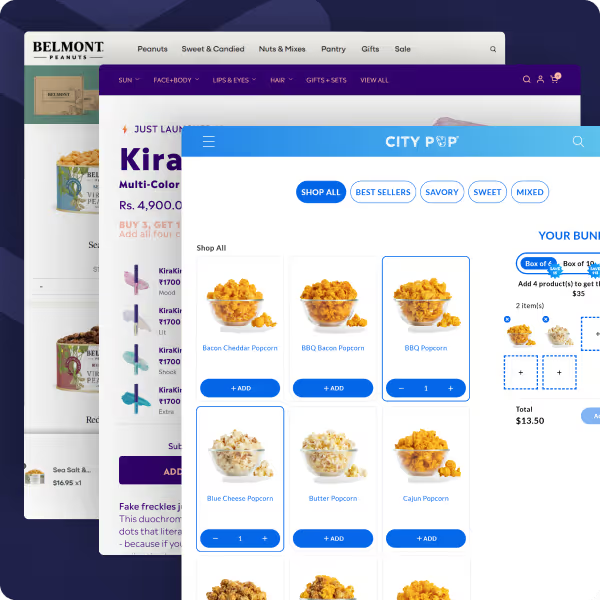

.svg)







.avif)

.jpg)









.svg)




.svg)